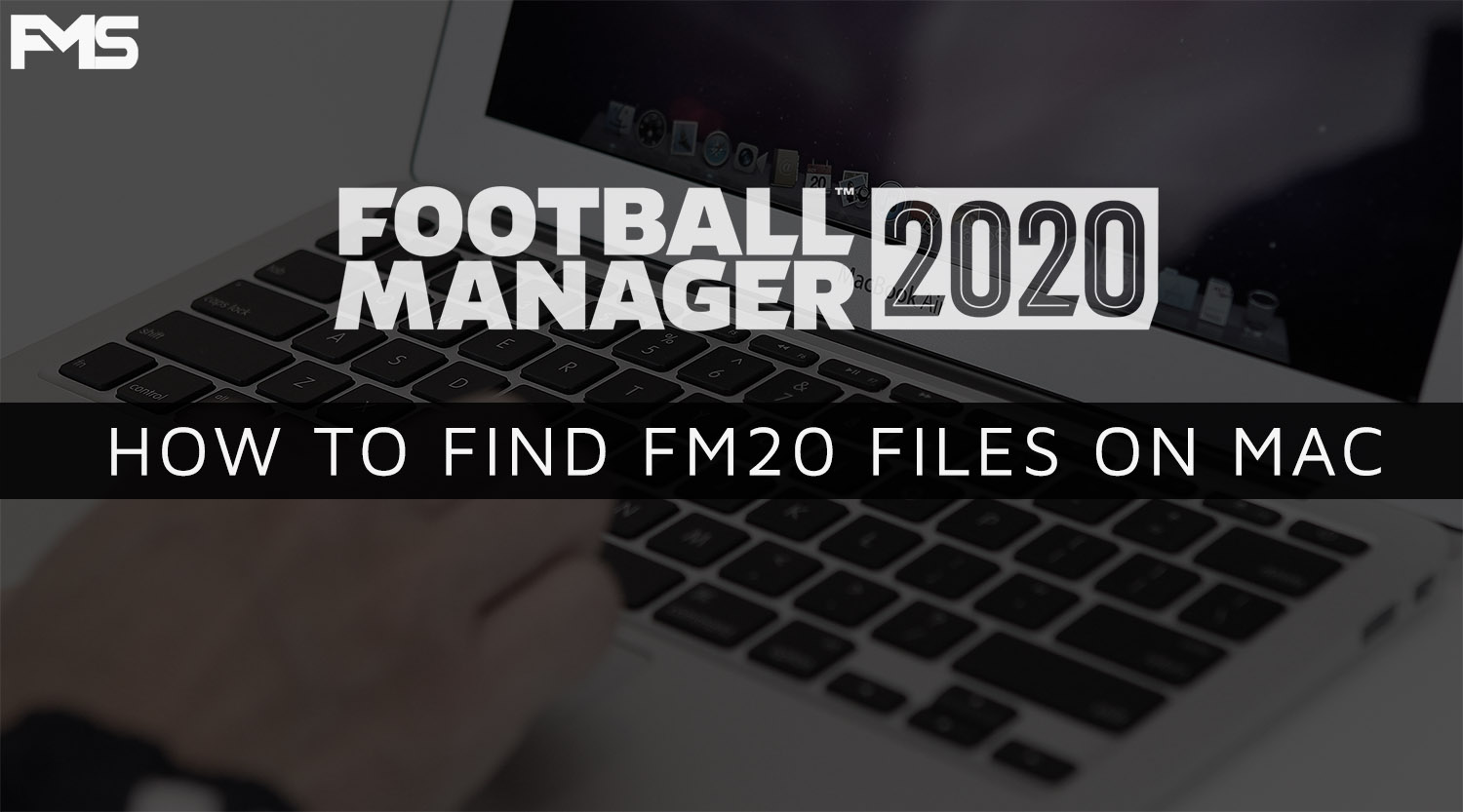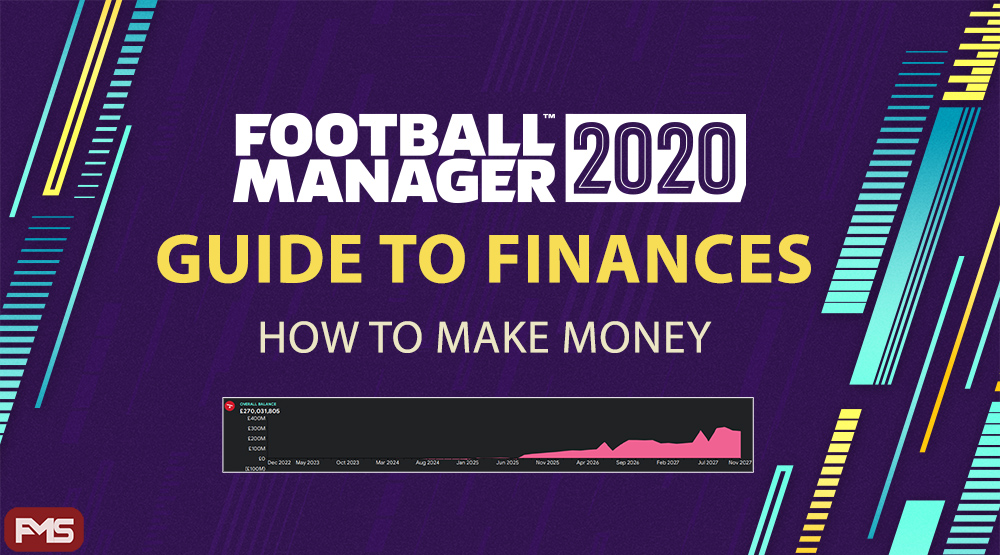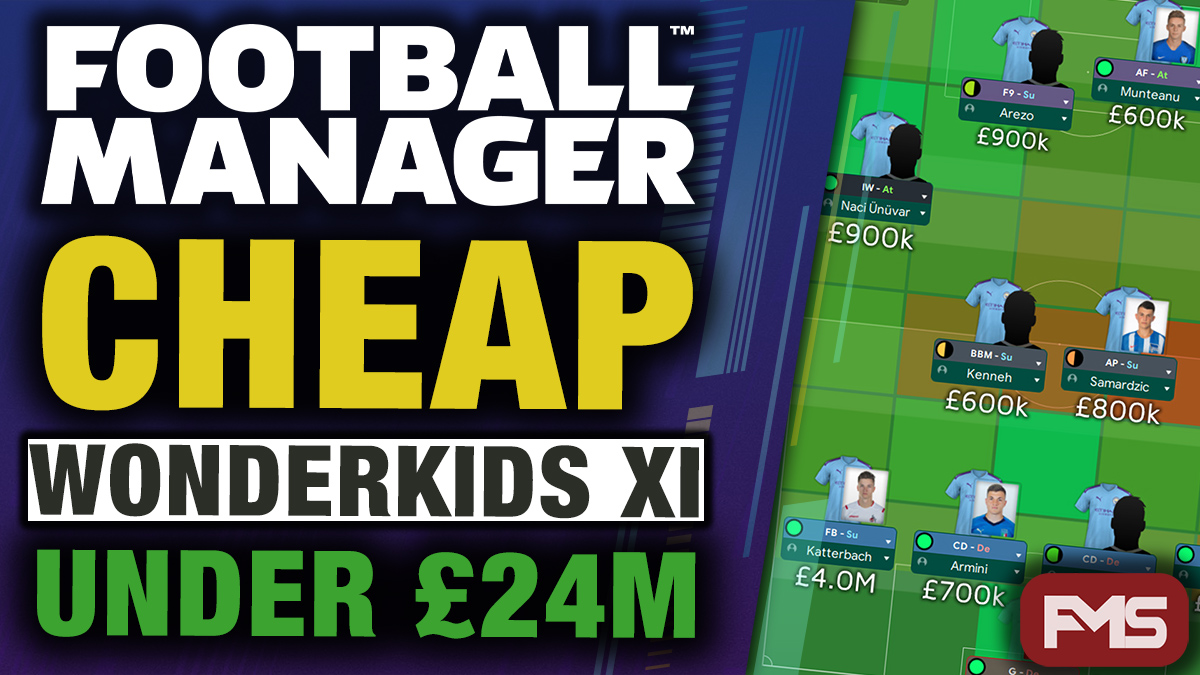We’ve reached that time of year again, where my interest in FM falters as we await talk of the new game. But what if you could play FM21 early? I cannot make that happen but I can share a cracking FM 2020 transfer update by Pro & Friends the lads at FMtransferupdate.com.
Play with up all the latest transfers, current and potential ability tweaks plus staff changes. In a nutshell, this is an unofficial version of FM21 in the form of a Football Manager 2020 transfer update database.
Want to manage Tonali at Milan, Silva with Wolves or James Rodriguez at Everton? This FM20 transfer update is for you.
Updated with deadline day transfers: 7th October
FM20 Transfer Update — Whats Included
- New players — Adds new players not included in FM20
- Up-to-date transfers — All real life transfers as we’ll expect in FM21
- New staff — Any new staff since release of FM20
- CA and PA updates — percieved changes to play potential and ability
- New Wonderkids
- Unplayable leagues — Includes Japanese leagues, MSL, Thai, Qatari, Indian Super League, Italian Serie D, Greek lower leagues, Canadian Premier, Cypriot leagues and Emirati leagues
How To Install FM 2020 Transfer Update
Download the Football Manager 2020 transfer update by clicking the button below then follow the installation instructions:
1. Click the download link above and download the file.
2. For Windows put the downloaded file in this folder: Documents/Sports Interactive/Football Manager 2020/editor data. If the «editor data» folder doesn’t exist you will have to create it. Windows users skip to step 2, Mac users read below.
Mac users put file in this folder: Users/YOUR Mac USERNAME/Documents/Sports Interactive/Football Manager 2020/editor data. To access your files on Mac open ‘Finder’, click ‘Go’ from the menubar, press and hold the ‘alt’ key to show ‘library’ in your menu, while still holding ‘alt’ click it, then go to ‘Application Support’ > ‘Sports Interactive’ > ‘Football Manager 2020’
3. Now load the game as normal and start a new career. Look to the top right & under ‘database’ select the transfer update file.
Hope you enjoy one final fling before Football Manager 2021 is announced, when that happens you can hear it first on our FM21 news and release date page.

FM 2022 Latest
-




FM 2022
/ 3 года agoBest English Wonderkids in FM23 | 10 Must-Sign Players
Throughout the past 10 years, English football has seen it’s youth teams develop into...
-




FM 2022
/ 3 года agoBest FM23 Coaches — Football Manager 2023 Coaches By Category
The best FM23 coaches are vital to success and the full development of your...
-








FM 2022
/ 3 года agoGateshead to Glory Season 8 — The European Debut
Welcome to a new episode of my FM 2022 story managing Gateshead from Vanarama...
-








FM 2022
/ 3 года agoGateshead to Glory Season 7 — Second Year in the EPL
Hi, welcome to a new episode of my Football Manager story managing Gateshead from...
-








FM 2022
/ 4 года agoGateshead to Glory Season 6 — Premier League Debut
Hi, welcome to a new episode of my Football Manager story managing Gateshead from...
-
FM 2022
/ 4 года agoFootball Manager Lower League Tactic Back to Back Promotions
Welcome to this Football Manager lower league tactic guide. Intro: Hi, I’ve been playing...
Свежие записи
Subscribe to our Newsletter
FM 2022 Player Lists
-






FM 2022
/ 3 года agoBest English Wonderkids in FM23 | 10 Must-Sign Players
Throughout the past 10 years, English football has seen it’s youth teams develop into...
-




FM 2022
/ 4 года agoBest FM22 Turkish Wonderkids | Golden Generation of Talent
Who are the FM22 Turkish Wonderkids? We’ve searched through the database in Football Manager...
-




FM 2022
/ 4 года agoBest FM22 English Wonderkids | 10 Outstanding Talents to sign
Who are the FM22 English Wonderkids? We’ve searched through the Football Manager 2022 Database...
-




FM 2022
/ 4 года agoBest FM22 Vanarama National League North & South Free Agents
Football Manager 2022 is here, and below you will find the best FM22 Vanarama...
-




FM 2022
/ 4 года agoThe 11 Best FM22 Argentine Wonderkids
Who are the FM22 Argentine Wonderkids? We’ve searched through the Football Manager 2022 Database...
-




FM 2022
/ 4 года ago11 of the Best FM22 Brazilian Wonderkids
Who are the FM22 Brazilian Wonderkids? We’ve searched through the Football Manager 2022 Database...