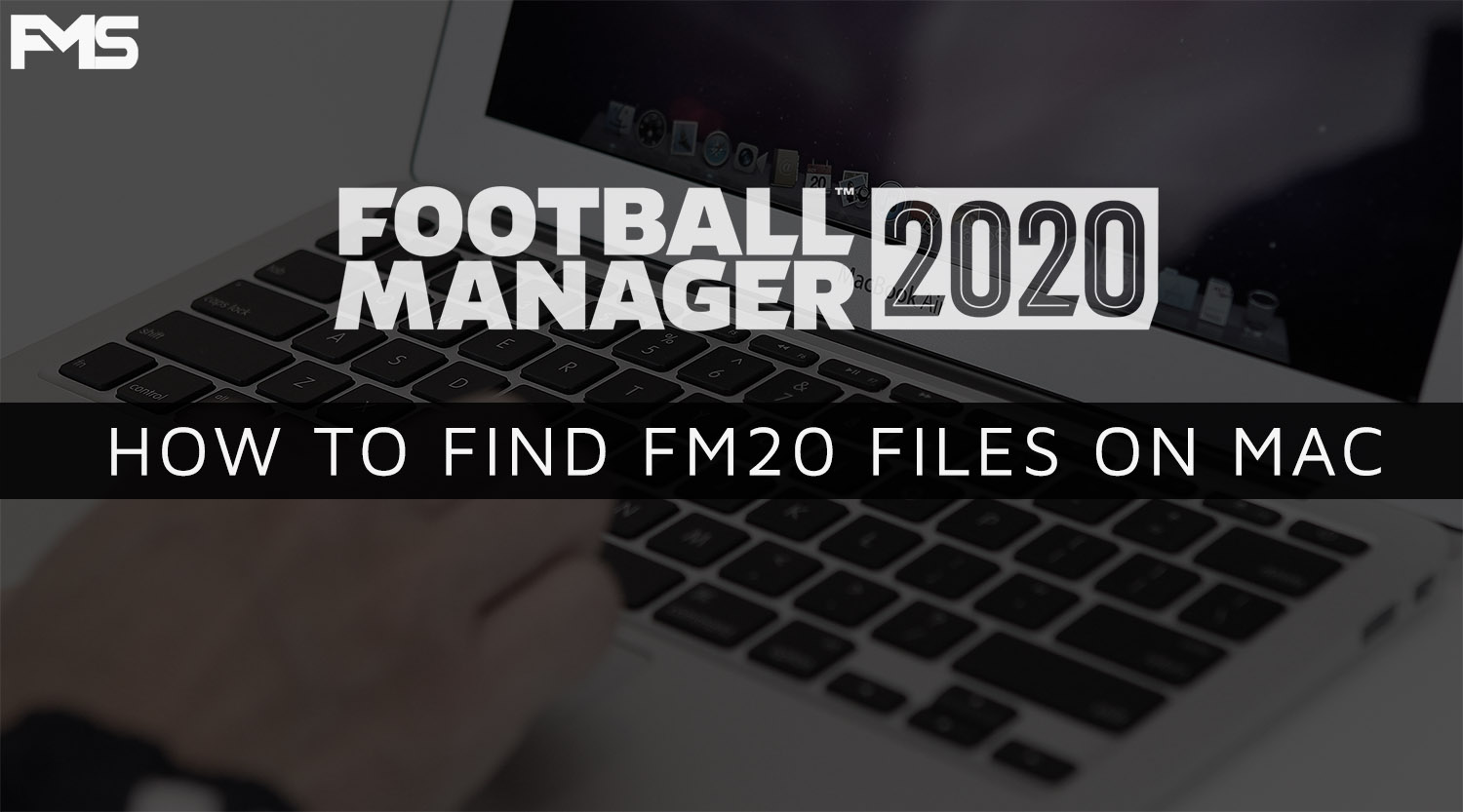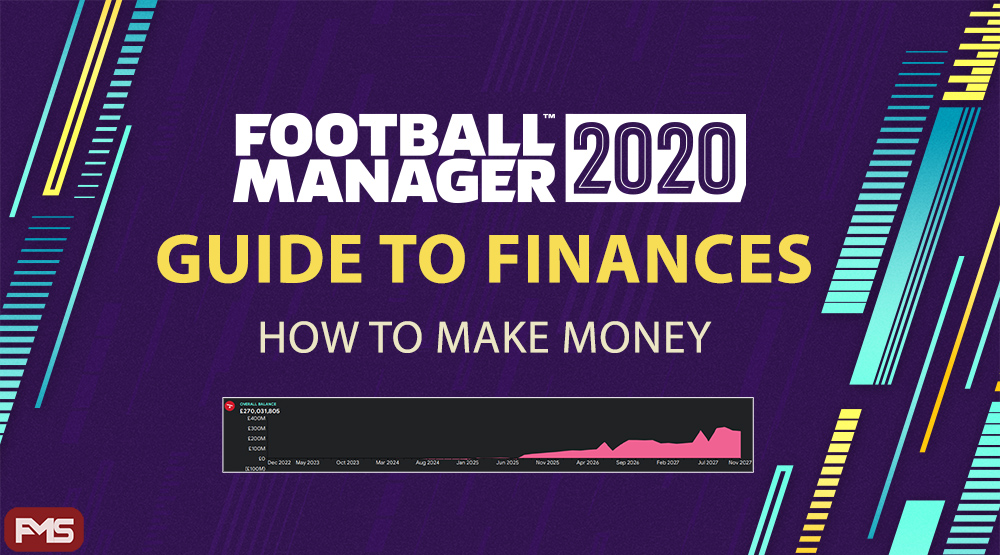Theres nothing more annoying than loading up your first Football Manager 2020 game just to be greeted by fake logos, but FMS have a fix for that. Download this FM 2020 logos megapack.
Need an attacking FM20 tactic, try Knap’s BEOWULF 4-4-2, we won the top flight quadruple with York City, just click here.
Want to know how to get real logos in FM 2020, its very simple with the help of our friends, TCM Logos. And the download is simple, no gigantic torrent file, just a simple zip file to download in minutes and extract. Lets have a sneak peak at the TCM FM 2020 logo pack.
Heres an overview of the Football Manager 2020 logos included in this megapack
- FM20 Africa logos: 2503 clubs — 198 competitions
- FM20 North America logos: 2824 clubs — 292 competitions
- FM20 South America logos: 3406 clubs — 245 competitions
- FM20 Europe: 25222 clubs — 2193 competitions
- FM20 Asia: 4429 clubs — 709 competitions
- FM20 Oceania: 396 clubs — 79 competitions
- + various FM 2020 International logos and flags
If you are looking for the best FM 2020 facepack download, you can find it by clicking here.
The Football Manager 2020 full release update is here! Get your FM20 logos megapack fix below.
FM 2020 Logos Megapack Download by TCM
Please download the TCM logo megapack by clicking below, you will be redirected to the creators download page:
How To Install Football Manager 2020 Logos Megapack
- Download the logos pack and extract using WinRAR or 7zip on windows or Unarchiver for Mac to the below.
- For windows extract to documents>Sports Interactive>Football Manager 2020>graphics>logos (if the graphics and logos folders do not exist create them.) or for Mac extract to user>your mac username>library>application support>sports interactive>Football Manager 2020>graphics>logos
- Open FM 2020 and navigate to preference and interface.
- Tick the box ‘reload skin when confirming changes in preferences’.
- Untick the box ‘Use caching to decrease page loading times’
- Click confirm. All done.
Mac users to access your files on Mac open ‘Finder’, click ‘Go’ from the menubar, press and hold the ‘alt’ key to show ‘library’ in your menu, while still holding ‘alt’ click it, then go to ‘Application Support’ > ‘Sports Interactive’ > ‘Football Manager 2020’
For further info and help use the contacts below:

FM 2022 Latest
-




FM 2022
/ 3 года agoBest English Wonderkids in FM23 | 10 Must-Sign Players
Throughout the past 10 years, English football has seen it’s youth teams develop into...
-




FM 2022
/ 3 года agoBest FM23 Coaches — Football Manager 2023 Coaches By Category
The best FM23 coaches are vital to success and the full development of your...
-








FM 2022
/ 3 года agoGateshead to Glory Season 8 — The European Debut
Welcome to a new episode of my FM 2022 story managing Gateshead from Vanarama...
-








FM 2022
/ 3 года agoGateshead to Glory Season 7 — Second Year in the EPL
Hi, welcome to a new episode of my Football Manager story managing Gateshead from...
-








FM 2022
/ 3 года agoGateshead to Glory Season 6 — Premier League Debut
Hi, welcome to a new episode of my Football Manager story managing Gateshead from...
-
FM 2022
/ 3 года agoFootball Manager Lower League Tactic Back to Back Promotions
Welcome to this Football Manager lower league tactic guide. Intro: Hi, I’ve been playing...
Свежие записи
Subscribe to our Newsletter
FM 2022 Player Lists
-






FM 2022
/ 3 года agoBest English Wonderkids in FM23 | 10 Must-Sign Players
Throughout the past 10 years, English football has seen it’s youth teams develop into...
-




FM 2022
/ 4 года agoBest FM22 Turkish Wonderkids | Golden Generation of Talent
Who are the FM22 Turkish Wonderkids? We’ve searched through the database in Football Manager...
-




FM 2022
/ 4 года agoBest FM22 English Wonderkids | 10 Outstanding Talents to sign
Who are the FM22 English Wonderkids? We’ve searched through the Football Manager 2022 Database...
-




FM 2022
/ 4 года agoBest FM22 Vanarama National League North & South Free Agents
Football Manager 2022 is here, and below you will find the best FM22 Vanarama...
-




FM 2022
/ 4 года agoThe 11 Best FM22 Argentine Wonderkids
Who are the FM22 Argentine Wonderkids? We’ve searched through the Football Manager 2022 Database...
-




FM 2022
/ 4 года ago11 of the Best FM22 Brazilian Wonderkids
Who are the FM22 Brazilian Wonderkids? We’ve searched through the Football Manager 2022 Database...