Hokay, so here I was tonight, playing FM like a happy little zombie, when all of a sudden this popped up on my screen:
I was a little befuddled, especially since this had never happened before. I shrugged it off as a weird error and relaunched the game. Two minutes later, I get that again, except this time I paid attention to what was happening. I’ve tested it several times now, and 9 times out of 10, when I click «Play Match» the game crashes out. I tested all three saves for my current story (the main save and the two backups) and they all three had this same error.
I’ve taken the typical troubleshooting steps (update drivers, check for conflicts, run a diagnostic, run a repair, and even a reinstall) but still have this sucker popping more often than it doesn’t. I loaded up a test save and played a few games there and it never crashed, but I don’t know if it’s just the error being weird or if the save file is legitimately corrupted. It isn’t 100% consistent either way, and I can occasionally sneak an error free game in on the Lido save, but only rarely (out of 15-16 tests I managed to play 2 games, both immediately following a crash).
Does anyone have any inkling as to what might be causing the problem? I’m wondering if it has something to do with the onboard graphics chip not handing things off to the video card properly. Supposedly this laptop has a «power saving» feature where the video card only kicks in when absolutely needed, and the integrated graphics run the show the rest of the time. Hopefully this is just something silly, and not an issue with the game or the save. Elsewhere, I was able to have WoW run for about two hours without any issues.
Any help would be much appreciated. Oh..and it’s a Dell XPS15.


14 Comments
Leave a Reply
Отменить ответ
Leave a Reply
FM 2022 Latest
-






FM 2022
/ 3 года agoBest English Wonderkids in FM23 | 10 Must-Sign Players
Throughout the past 10 years, English football has seen it’s youth teams develop into...
-




FM 2022
/ 3 года agoBest FM23 Coaches — Football Manager 2023 Coaches By Category
The best FM23 coaches are vital to success and the full development of your...
-








FM 2022
/ 3 года agoGateshead to Glory Season 8 — The European Debut
Welcome to a new episode of my FM 2022 story managing Gateshead from Vanarama...
-








FM 2022
/ 3 года agoGateshead to Glory Season 7 — Second Year in the EPL
Hi, welcome to a new episode of my Football Manager story managing Gateshead from...
-








FM 2022
/ 3 года agoGateshead to Glory Season 6 — Premier League Debut
Hi, welcome to a new episode of my Football Manager story managing Gateshead from...
-
FM 2022
/ 3 года agoFootball Manager Lower League Tactic Back to Back Promotions
Welcome to this Football Manager lower league tactic guide. Intro: Hi, I’ve been playing...
Свежие записи
Subscribe to our Newsletter
FM 2022 Player Lists
-






FM 2022
/ 3 года agoBest English Wonderkids in FM23 | 10 Must-Sign Players
Throughout the past 10 years, English football has seen it’s youth teams develop into...
-




FM 2022
/ 4 года agoBest FM22 Turkish Wonderkids | Golden Generation of Talent
Who are the FM22 Turkish Wonderkids? We’ve searched through the database in Football Manager...
-




FM 2022
/ 4 года agoBest FM22 English Wonderkids | 10 Outstanding Talents to sign
Who are the FM22 English Wonderkids? We’ve searched through the Football Manager 2022 Database...
-




FM 2022
/ 4 года agoBest FM22 Vanarama National League North & South Free Agents
Football Manager 2022 is here, and below you will find the best FM22 Vanarama...
-




FM 2022
/ 4 года agoThe 11 Best FM22 Argentine Wonderkids
Who are the FM22 Argentine Wonderkids? We’ve searched through the Football Manager 2022 Database...
-




FM 2022
/ 4 года ago11 of the Best FM22 Brazilian Wonderkids
Who are the FM22 Brazilian Wonderkids? We’ve searched through the Football Manager 2022 Database...

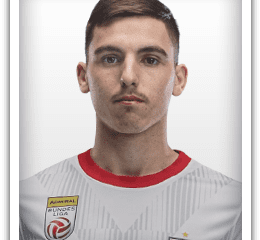







Jon Crosby
9 июня, 2011 at 02:33
Stromson, this has happened to myself from time to time, although it has never happened that much! Although if possible if you could send one of your saves to someone they could test it for you to see if it was the actual save or your computer it’s self…
I’ve got no solution personally based on mine being a one trip pony!
Rod
9 июня, 2011 at 02:57
Same as Jon. Happened to myself too. Not at the same level that you told but a few times yes. When i re-run the game the error doesn’t persist. Maybe you are right and it’s your save.
Eamon
9 июня, 2011 at 06:48
The XPS15 should have enough muscle in it’s discrete graphics to run this.Have you tried turning off the power-saving option you mentioned? I’ve heared from some forums in the past that sometimes integrated graphics don’t play nice with FM. Besides, you have a nice card in there, it’s better to let it handle graphic work permanently.
If that doesn’t work, then I fear for your save…
Johnny Karp
9 июня, 2011 at 08:58
From what I can understand I’d say that the graphics card is the one to blame, if the save would have been corrupted you wouldn’t have been able to load the game at all. I don’t have a solution though, you should run a benchmarking program and see if your graphics card works as it’s supposed to.
Martinm
9 июня, 2011 at 11:00
Hey this has happened with me a couple of times and the only solution I could find is to holiday that one match. Bit rubbish when the assistant manager makes the decisions that may cost you the match though :(
Sibo
9 июня, 2011 at 11:23
Hmmm, weird! I have once had this happen but when I re-loaded the game it was fine so I honestly don’t know what’s up. I reckon it will be the graphics card because, like Johnny said, if it was the save the game would not load.
Unfortunately I don’t have the solution for you there mate as I am not really used to working with Dells as I only had one for 3 months while my HP was being fixed, apart from that I always use HP.
Tough break, hopefully it can get fixed soon and someone will have some advice. :(
P.S. Could you pop me the e-mail with the video once you get some spare time? It would be ideal if you could get it to me by the weekend but no pressure if you can’t.
Take care and good luck fixing this! :D
Stromson
9 июня, 2011 at 14:18
I’m still working on getting you the video. I’ve had some trouble compressing it down to a size that gmail will accept (25mb limit). :(
workoutdude
10 июня, 2011 at 10:20
use You Sent it….www.yousendit.com I use it to do my work….basically it is an ftp program, so it sends a link to download your game save….
Darren Smith
9 июня, 2011 at 11:59
Sorry to hear about that mate, from reading comments it would seem your graphics are to blame. I can’t help as never experienced this before but hope you can solve the problem.
fizzlegarf
9 июня, 2011 at 12:36
I think I had a very similar problem where I got that message on every save I tried. Try uninstalling it then installing it again since that method worked for me. It didn’t delete any of the saves I had and I was able to continue them all with no other problems.
If that doesn’t work then sorry but I can’t help.
Stromson
9 июня, 2011 at 12:51
Thanks for the suggestions everyone. I’ve tried a handful of things, and so far the only consistent solution is to turn off 3D match settings all together and watch it in 2d mode. Obviously this is a less than ideal solution, but pretty much confirms the issue lay with the discreet graphics handing things off to the GPU. I’ll toy with it today and see what I can figure out; I’m just glad it’s not the save!
Excessive
9 июня, 2011 at 12:53
Ouch, isn’t this your new laptop mate?
Glad your save is all right :)
Stromson
9 июня, 2011 at 13:31
It most surely is! Thankfully it isn’t an issue with the laptop itself, but rather the way Football Manager polls the GPU. I did some searching and it turns out just about everyone with a newer style laptop (one sporting an intel chipset and an nvidia gpu) are experiencing a similar problem. I do think I might’ve found a work around, but I’m still testing it.
Excessive
9 июня, 2011 at 13:34
Ahh, I see. Was going to say, I’m sure an XPS can take pretty much any new game out there at the moment…
Hope it gets sorted pal :)