Hello folks, it’s time for another good Football Manager 2011 download! This time we’re talking about a quick tweak that would allow you to see real competition names in the game. For example you won’t see «Premier Division» anymore, the name will be changed to «Barclays Premier League«.
That was just an example though, see more of them in the screen shots below:
This tweak contains the following things:
— Fixed international awards names
— Fixed international competition names (Champions League, Europa League etc)
— Fixed major European competition names (Premier League, Italian Leagues, German Leagues, French Leagues etc)
— Correct names for all Japanese teams
Download the thing from by clicking on the image below, then follow the instructions on how to install it. It’s a rather small file so you should be able to have it in just a few seconds.
How To Install (please read carefully)
Extract the file to the following folder, according to your game installation:
1) If you have installed the game through Steam
Original Database
>Program Files>Steam>SteamApps>common>football manager 2011>data>db>1000
Patch 11.1.0 Database
>Program Files>Steam>SteamApps>common>football manager 2011>data>updates>update-1110>db>1110
and
>Program Files>Steam>SteamApps>common>football manager 2011>data>db>1110
2) If you have installed the game from DVD
Original Database
>Program Files>Sports Interactive>football manager 2011>data>db>1000
Patch 11.1.0 Database
>Program Files>Sports Interactive>football manager 2011>data>updates>update-1110\db\1110
You should overwrite any of the duplicate files in those folders and the thing should work when you start the game. As always, I’m here to help if you have any problems with the tweak.


76 Comments
Leave a Reply
Отменить ответ
Leave a Reply
FM 2022 Latest
-






FM 2022
/ 1 год agoBest English Wonderkids in FM23 | 10 Must-Sign Players
Throughout the past 10 years, English football has seen it’s youth teams develop into...
-




FM 2022
/ 1 год agoBest FM23 Coaches — Football Manager 2023 Coaches By Category
The best FM23 coaches are vital to success and the full development of your...
-








FM 2022
/ 2 года agoGateshead to Glory Season 8 — The European Debut
Welcome to a new episode of my FM 2022 story managing Gateshead from Vanarama...
-








FM 2022
/ 2 года agoGateshead to Glory Season 7 — Second Year in the EPL
Hi, welcome to a new episode of my Football Manager story managing Gateshead from...
-








FM 2022
/ 2 года agoGateshead to Glory Season 6 — Premier League Debut
Hi, welcome to a new episode of my Football Manager story managing Gateshead from...
-
FM 2022
/ 2 года agoFootball Manager Lower League Tactic Back to Back Promotions
Welcome to this Football Manager lower league tactic guide. Intro: Hi, I’ve been playing...
Свежие записи
Subscribe to our Newsletter
FM 2022 Player Lists
-






FM 2022
/ 1 год agoBest English Wonderkids in FM23 | 10 Must-Sign Players
Throughout the past 10 years, English football has seen it’s youth teams develop into...
-




FM 2022
/ 2 года agoBest FM22 Turkish Wonderkids | Golden Generation of Talent
Who are the FM22 Turkish Wonderkids? We’ve searched through the database in Football Manager...
-




FM 2022
/ 2 года agoBest FM22 English Wonderkids | 10 Outstanding Talents to sign
Who are the FM22 English Wonderkids? We’ve searched through the Football Manager 2022 Database...
-




FM 2022
/ 2 года agoBest FM22 Vanarama National League North & South Free Agents
Football Manager 2022 is here, and below you will find the best FM22 Vanarama...
-




FM 2022
/ 2 года agoThe 11 Best FM22 Argentine Wonderkids
Who are the FM22 Argentine Wonderkids? We’ve searched through the Football Manager 2022 Database...
-




FM 2022
/ 2 года ago11 of the Best FM22 Brazilian Wonderkids
Who are the FM22 Brazilian Wonderkids? We’ve searched through the Football Manager 2022 Database...



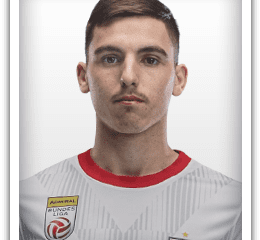







Sears
12 ноября, 2010 at 14:18
What folder should we extract this file to?
Johnny Karp
12 ноября, 2010 at 14:24
Did you read the post?
Sears
12 ноября, 2010 at 14:47
Of course I did Johnny, it says extract to »Program Files>Sports Interactive>football manager 2011>data>updates>update-1110db1110» but when I extract it to that file it can’t create it.
Johnny Karp
12 ноября, 2010 at 19:38
Try extracting in to your desktop and then copy the files from there (the ones in the «all» folder) to the game’s «all» folder, inside data>db>1110>lnc.
Sears
12 ноября, 2010 at 21:49
Sorry Johnny, I don’t understand. I’m not great with computers so it would be helpful if you could be a little more specific? I have the file downloaded but it’s what to do with it then that I don’t get. Sorry again.
Johnny Karp
13 ноября, 2010 at 08:01
Sears, if you downloaded the file you should then extract it somewhere. Try to extract it on your desktop for instance. Let me know when you have done that and then we’ll proceed from there.
Sears
13 ноября, 2010 at 11:35
OK Johnny, I extracted the file to my desktop.
Jamie McLean
12 ноября, 2010 at 14:54
Hi
I’ve been waiting for this fix!
Only thing is, I’ve just downloaded it, extracted the Inc folder, merged and overwritten the old Inc folder in my FM2011 directory in Steam, followed the post exactly — but it hasn’t worked.
Is this compatible with save games, or only with new games started after the folder has been replaced?
Johnny Karp
12 ноября, 2010 at 19:37
Did you replace both lnc folders, the one in «data>updates>…» and the one in «data>db»?
Jamie McLean
13 ноября, 2010 at 08:12
haha I just re-read it and noticed it said «AND» this other folder, I will give that a go now, cheers Johnny :)
Jamie McLean
13 ноября, 2010 at 08:15
worked a charm, thanks mate!
Johnny Karp
13 ноября, 2010 at 08:55
That’s why I wrote «please read carefully» :)
Jamie McLean
13 ноября, 2010 at 11:14
yeah yeah OK point taken lol — I thought I had :P
Max V
14 ноября, 2010 at 09:58
Hi
I bought and installed my game electronically through byteshield. Just wondering whether this would a need a separate patch, or if either of the ones above can be used? When downloading the official 11.1.1 update, there were 3 categories — disc, steam and byteshield.
Any help much appreciated!
Johnny Karp
14 ноября, 2010 at 10:48
Hi Max. I don’t know how a Byteshield install looks like so I can’t really provide 100 percent accurate advice. However, this fix should work for your game too but you must locate the files to be replaced like in the situations described above.
Max V
14 ноября, 2010 at 11:39
Cheers Johnny, yeah the directory set up was the same format as the disc installation, now working perfectly.
Any idea whether there’s any planned updates (or even existing updates) for premiership club crests and kits?
Johnny Karp
14 ноября, 2010 at 11:47
There is a logos pack already published here, see the downloads page — https://www.footballmanagerstory.com/download/
As for the kits I will be publishing such a pack as soon as possible.
Max V
14 ноября, 2010 at 13:45
Nice one, many thanks Johnny. Will check back in a couple of weeks.
David
19 ноября, 2010 at 23:42
Hi, I have a problem with this. I followed the instructions, but it still didn’t work. Well, in fact it did, but not completely. When I started the game again, there was no more Premier division, but the name of the competition changed not to «Barclays Premier league», but just «Premier league». And there was no change in the names of the other competitions (in fact I only checked the german ones, but there was still no Bundesliga, just «First division»). What should I do? Thanks
Johnny Karp
20 ноября, 2010 at 10:06
The Bundesliga is included in the fix so if you installed it correctly it should appear as such. Have you installed the game through Steam or from a DVD?
David
24 ноября, 2010 at 10:38
I solved it already :) The real names just didn’t appear in the first menu, where you’re choosing the team to manage. When you choose the team and start the game, everything is working properly. Thanks ;)
Johnny Karp
24 ноября, 2010 at 10:41
Great! :)
Pingback: FM 2011 İçin İsim Düzeltme Yaması | Mehmet Berk Örüncü
Sergio
23 ноября, 2010 at 12:26
Okay so yesterday i extractd the real name pack but in the file path where it should be placed, i had a file called 1100 but in the instructions it said the files name is 1000.i also tried the otha path available for dvd installation but no luck.cn u help me get this to work johnny?
Johnny Karp
23 ноября, 2010 at 12:52
Did you install your game through Steam? If you did then you have to extract to two different folders:
>Program Files>Steam>SteamApps>common>football manager 2011>data>updates>update-1110>db>1110
and
>Program Files>Steam>SteamApps>common>football manager 2011>data>db>1110
cesar
24 ноября, 2010 at 17:32
Hi!
My problem is similar to sergio’s problem..
I’ve installel my game through DAEMON Tools (DVD), but i don’t understand a step…
Original Database
>Program Files>Sports Interactive>football manager 2011>data>db>1000
in my case after data and db isn’t there the folder 1000 but there is 1100.
I didn’t install any patch so I don’t understand it…
Can you helpe me?
Sorry my bad english
Johnny Karp
24 ноября, 2010 at 18:11
The patch might have been included in your DVD, I can’t really tell what happened there. Do you have a folder like this: >Program Files>Sports Interactive>football manager 2011>data>updates>update-1110>db>1110? If yes then you should extract the file both to that folder and to >Program Files>Sports Interactive>football manager 2011>data>db>1100. By the way, mentioning Daemon Tools might mean that you have a pirated copy, is that true or did you actually buy the game?
cesar
24 ноября, 2010 at 18:31
no, may update folder is empty…
i’ve cloned a dvd because asked me
Johnny Karp
24 ноября, 2010 at 18:54
Back up what’s inside the >Program Files>Sports Interactive>football manager 2011>data>db>1100 and then try to extract there and see if it works.
sergio
25 ноября, 2010 at 10:20
okay guys i got mine to work i just extracted it to the 1100 folder in db and it worked.
Darragh V
1 декабря, 2010 at 03:32
this is impossible I can’t get it to work in my game I don’t understand any explanations mate help me out please.. dunno if this will send to me but if not could you please email me at darraghvallely@hotmail.com just to help me out? thanks
Johnny Karp
1 декабря, 2010 at 07:38
The instructions are quite clear mate and the further explanations too so I can’t really think of anything that I would add to that. Providing email support to each and every one of you would take a whole lot of time so I really can’t do that.
James
2 декабря, 2010 at 16:14
Thanks Johhny IT WORKED :D
Laxeyman
2 декабря, 2010 at 16:46
Hi Johnny, do you have to delete the original «all» folder, or just put the new «all» folder inside the original one?
Johnny Karp
2 декабря, 2010 at 16:56
You have to replace the original «all» folder with the new one, or better replace what’s inside the original «all» folder with the contents of the new one.
Aidan
31 декабря, 2010 at 15:40
Hey, thanks for uploading this.
I’ve done as you instructed and extracted to both locations and overwritten the files, but its not fully working.
I have the 11.2 patch, and have done the same by extracting it to this file location. My leagues and competitions have changed, but the club badges are still the same.
Your help would be appreciated.
Aidan
31 декабря, 2010 at 15:49
Nevermind I put it on the wrong thread, ignore me. aha
Samuel Millington
8 января, 2011 at 18:14
Hi Johnny, I have a problem with the folder of 1110, mine is just 1100, how do I fix this problem?
Johnny Karp
8 января, 2011 at 19:19
Have you copied the files to that folder and it didn’t work?
Samuel Millington
8 января, 2011 at 20:10
Don’t worry, I have sorted that problem, but I am stuck on how you get the logos of the teams and the competitions, as I already have the names.
Johnny Karp
8 января, 2011 at 20:18
Then try to read the logos post and maybe you’ll find some answers there: https://www.footballmanagerstory.com/2010/11/download-stunning-logos-megapack-for-football-manager-2011/
Samuel Millington
8 января, 2011 at 20:31
Yep I have downloaded that and I downloaded it in 3 separate files: Default.zip, Small_Club_Logos.zip and Metallic Flags.zip, and I put them into the football manager 2011 file through documents and sports interactive, and I changed the bit on display & sounds, but still no logos, or can you not do that via a saved game?
Johnny Karp
8 января, 2011 at 21:37
I’m sorry but the download that I provided is not in three separate files. I would also like to ask you to keep the comments on topic, thanks.
rotor-stator
10 марта, 2011 at 17:03
I have a problem, i have a Football Manager 2011 Russian, and my path goes to the updates and updates are empty, there are no 1100 files or 1000.i or db or anything like this.
Johnny Karp
10 марта, 2011 at 20:04
That is probably because you have not installed any of the updates (official patches), but the real names fix should work.
Woody
2 мая, 2011 at 14:54
Hi,
Will this update work on existing saved games or only when a new game is created? Also same question about the recent faces & logos download?
Cheers
Johnny Karp
2 мая, 2011 at 15:04
It works on existing saved games and so do the faces and logos.
dan p
2 мая, 2011 at 16:00
Will this work with 1130 patch???
Johnny Karp
2 мая, 2011 at 16:03
It does but you will have to adapt the instructions (paste the files into the 1130 update folder as well).
dan p
2 мая, 2011 at 16:18
so will this be where i’ll copy the files? am using dvd/offline version
C:\Program Files (x86)\Sports Interactive\Football Manager 2011\data\updates\update-1130\db\1130\lnc\all
Johnny Karp
2 мая, 2011 at 16:30
Yes, that is correct. You might also have to replace the files in the original database as instructed in the post if you started your save without the patch.
dan p
2 мая, 2011 at 16:49
worked a treat, thanks alot :D
Nigel Franciscus
6 мая, 2011 at 09:53
Excuse me sir, I have a problem with the icons, The League name change into Barclays but the chelsea icon (and other club) still weren’t change.. Can U help me? thanks..
(sorry for bad english)^^v
Johnny Karp
6 мая, 2011 at 09:55
This fix has nothing to do with the club logos, you need to download a logo pack for that. This one just changes the competition names from the fake ones into the real ones.
Nigel Franciscus
6 мая, 2011 at 10:18
Can U give me the link about the logo?thanks before.
I try to DL from this http://www.mediafire.com/?5akala8guqbovkl
Johnny Karp
6 мая, 2011 at 10:20
https://www.footballmanagerstory.com/2010/11/download-stunning-logos-megapack-for-football-manager-2011/
Edo G. Satungga
6 июня, 2011 at 15:22
oh LORD it works..it was confusing because at first my db folder has 1100 so i had to replace it on the inc > all folder..lol……thx johnny
stevieg
22 июня, 2011 at 18:24
Hey Johnny,
I really don’t get it. I installed steam today and have 13.0 patch and can’t find the steam file at all. Help would be really appreciated :D
Johnny Karp
22 июня, 2011 at 18:32
It should be in \Program Files\Steam\steamapps\common\football manager 2011\data\updates\update-1130\db\1130
stevieg
22 июня, 2011 at 19:06
It didn’t work! I downloaded the file from the link and did all the steps and it is still not working!
:(
Johnny Karp
22 июня, 2011 at 20:59
Did you also paste the files into Program Files>Steam>SteamApps>common>football manager 2011>data>db>1110 ?
stevieg
22 июня, 2011 at 22:42
oh I didn’t let me try it.
stevieg
23 июня, 2011 at 08:08
nothing. I left one in 1130 and downloaded another one for 1100 but absolutely nothing occured. I am just going to wait until 2012 to download this. The patches almost broke my laptop!
stevieg
26 июня, 2011 at 19:33
Or a simple way if you downloaded it on steam, this applies for WINDOWS 7.
Go to my computer click on the laptop name. then program files 86. go to steam. then steam apps then common then football manager 2011 then editor then click on the editor. load the database on the current update. then go to competitions. type in the incorrect name then edit and wolla!
stevieg
26 июня, 2011 at 19:56
also. save it. create a new game using the update you loaded your database on using the editor. tick the change and when it loads up. ta da
Johnny Karp
26 июня, 2011 at 20:42
I don’t think that your suggestion is simpler but it is an option, thanks.
stevieg
29 июня, 2011 at 17:51
you can do alot more. anyway, create players, change managers and heck even swap teams around. Man United could be in the conference league
Johnny Karp
29 июня, 2011 at 18:56
That’s a totally different story, this post is about getting realistic names into the game and not about swapping teams around or such stuff.
stevieg
5 июля, 2011 at 17:27
I was just suggesting.
Anyway, even with 7zip this is bull. I have been using a new website and got everything I need.
Only the stories make me use this website.
Ps. For FM12, as you start with a conference team, I suggest, Eastbourne Borough
Johnny Karp
5 июля, 2011 at 17:53
This fix (and the other downloads) have worked for tens of thousands of people that downloaded them from here until know so I guess the problem is not on this end. Anyway, thanks for reading the stories and for the suggestion.
P.S.: I don’t understand the 7-zip reference though, what does 7-zip have to do with this download?
anirudh
26 июля, 2011 at 15:03
what to do if i have patch 11.3.0pc ??
Johnny Karp
26 июля, 2011 at 15:07
Please have a look at the previous comments, that question was asked and answered a few times already.
jason
19 ноября, 2011 at 15:12
hi i’ve just got football manager 2012 i tryed to play it and it wont run my laptops brand new with the latest graphics just wondering if u can help me
Johnny Karp
19 ноября, 2011 at 17:51
Can you give me some details about what happens? Like if you receive an error message when trying to start the game?
PETE
1 января, 2012 at 08:38
Mate ive followed the instructions above but its still not working for me, i also have files uptdate 1120 and 1130….
please help!!
Johnny Karp
1 января, 2012 at 13:35
I’m not playing FM 2011 any more so I can’t check the files but if you follow the instructions it should work. My suggestion is to switch to FM 2012 though.