You don’t like seeing «Premier Division» instead of «Premier League» in FM 2013, right? Neither do I. Fortunately there is something we can do about it. I have just created a real names fix that will solve this problem and more such licensing inconveniences in Football Manager 2013, just download it and your game will have all those nice-looking real names.
Something like this:
Or this:
Several competition and awards names are corrected through this download, including the Capital One Cup, FA Cup Budweiser, Champions League, Europa League and, of course, the Barclays Premier League.
Moreover, you won’t have to see virtual greyed out players in the German or Japanese national teams, this download fixes that as well.
So click the button, download the file, and then install according to the instructions below.
How to install FM 2013 real names fix
1. After downloading the file, which is a zip archive, you will have to extract it to this folder: Program Files>Steam>steamapps>common>Football Manager 2013>data>db>1300>lnc
2. If asked whether you want to overwrite any existing files in that folder, select «yes».
3. That’s it, start your game and enjoy!
UPDATE
If you have installed the latest FM 13 patch you have to extract the zip archive to the following folder as well:
Program Files>Steam>steamapps>common>Football Manager 2013>data>db>1330>lnc
If you like this, please share it with your friends on the social networks. If you need any help, just leave a comment and we’ll work things out.


94 Comments
Leave a Reply
Отменить ответ
Leave a Reply
FM 2022 Latest
-






FM 2022
/ 3 года agoBest English Wonderkids in FM23 | 10 Must-Sign Players
Throughout the past 10 years, English football has seen it’s youth teams develop into...
-




FM 2022
/ 3 года agoBest FM23 Coaches — Football Manager 2023 Coaches By Category
The best FM23 coaches are vital to success and the full development of your...
-








FM 2022
/ 3 года agoGateshead to Glory Season 8 — The European Debut
Welcome to a new episode of my FM 2022 story managing Gateshead from Vanarama...
-








FM 2022
/ 3 года agoGateshead to Glory Season 7 — Second Year in the EPL
Hi, welcome to a new episode of my Football Manager story managing Gateshead from...
-








FM 2022
/ 4 года agoGateshead to Glory Season 6 — Premier League Debut
Hi, welcome to a new episode of my Football Manager story managing Gateshead from...
-
FM 2022
/ 4 года agoFootball Manager Lower League Tactic Back to Back Promotions
Welcome to this Football Manager lower league tactic guide. Intro: Hi, I’ve been playing...
Свежие записи
Subscribe to our Newsletter
FM 2022 Player Lists
-






FM 2022
/ 3 года agoBest English Wonderkids in FM23 | 10 Must-Sign Players
Throughout the past 10 years, English football has seen it’s youth teams develop into...
-




FM 2022
/ 4 года agoBest FM22 Turkish Wonderkids | Golden Generation of Talent
Who are the FM22 Turkish Wonderkids? We’ve searched through the database in Football Manager...
-




FM 2022
/ 4 года agoBest FM22 English Wonderkids | 10 Outstanding Talents to sign
Who are the FM22 English Wonderkids? We’ve searched through the Football Manager 2022 Database...
-




FM 2022
/ 4 года agoBest FM22 Vanarama National League North & South Free Agents
Football Manager 2022 is here, and below you will find the best FM22 Vanarama...
-




FM 2022
/ 4 года agoThe 11 Best FM22 Argentine Wonderkids
Who are the FM22 Argentine Wonderkids? We’ve searched through the Football Manager 2022 Database...
-




FM 2022
/ 4 года ago11 of the Best FM22 Brazilian Wonderkids
Who are the FM22 Brazilian Wonderkids? We’ve searched through the Football Manager 2022 Database...



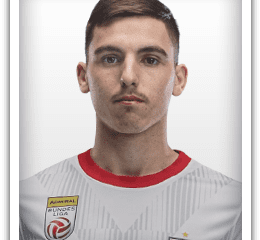







Gaurav Chaddah
18 октября, 2012 at 18:18
Great help, currently installing, 3 minutes away from playing!!
Johnny Karp
18 октября, 2012 at 18:20
Stay tuned, we’ve got more goodies coming up tonight! ;)
Gaurav Chaddah
18 октября, 2012 at 18:26
You’ve come prepared it looks like! I look forward»!
tristybabes
18 октября, 2012 at 19:44
Awesome, can’t wait to get home and download them all!!!!!!!!
Johnny Karp
18 октября, 2012 at 19:53
More goodies coming up, you’ll have quite a few to download :)
HELP ME
6 ноября, 2012 at 19:30
Hey man have u got patch i cant play without it :/
Johnny Karp
6 ноября, 2012 at 20:12
If you are talking about a crack you have come to the wrong place.
PeeDub
18 октября, 2012 at 18:23
I b’lieve you’re missing a few slashies in that path up there.
Johnny Karp
18 октября, 2012 at 18:30
Thanks for the heads up, I’ll make the corrections now.
David McManus
18 октября, 2012 at 18:34
Will logos, kits etc from FM12 work with 13?
Johnny Karp
18 октября, 2012 at 18:34
Yes, they should work.
mark
18 октября, 2012 at 18:34
hi ive downloaded the link but now what do i do ?
Johnny Karp
18 октября, 2012 at 18:35
There are instructions in the post, do you see them?
mark
18 октября, 2012 at 18:47
i have seen them but when i download it i am unsure what to do
Johnny Karp
18 октября, 2012 at 18:50
Let’s do it this way, step by step. First extract the file that you have downloaded (using WinZip or any other such program) to your desktop. Let me know when you do that and we’ll go to the next step.
TheZiggy
18 октября, 2012 at 18:39
Excellent stuff, the fix ready before we even get to play.
Gaurav Chaddah
18 октября, 2012 at 19:07
Johnny i dont have those files. fm 13 is in Sports Intreactive folder?
Johnny Karp
18 октября, 2012 at 19:15
You should look in the Steam folder in Program Files (or Program Files x86, depending on your operating system), that’s where the game is installed.
Gaurav Chaddah
18 октября, 2012 at 19:20
oh thanks done it
Aaron
18 октября, 2012 at 19:27
I’ve extracted it to there, but it isn’t working?
Johnny Karp
18 октября, 2012 at 19:30
Did you re-start the game?
Aaron
18 октября, 2012 at 20:15
Yes, the names have changed but the German team hasn’t?
Johnny Karp
18 октября, 2012 at 20:18
That’s weird, that should have been changed too. Are you sure you have overwritten all the files in there? I suspect the fake.lnc file might have gotten away.
Muhammad Nur Hakim
19 октября, 2012 at 06:50
yeah same here. the Germany national team hasn`t change at all.
Johnny Karp
19 октября, 2012 at 08:00
Check if the fake.lnc file has been replaced in the program folder, replacing that file with the one in the archive provided by me would, at least in theory, solve that problem.
Józef Markowicz
28 октября, 2012 at 22:13
I don’t have Germany national team too
Johnny Karp
29 октября, 2012 at 06:20
I guess it’s a beta version thing, I’ll release a new version once we have the full game if it still doesn’t work.
Józef Markowicz
29 октября, 2012 at 07:41
I will reinstall demo when i will be in home. Maybe it will help. If I want to reinstall demo i must download it again via steam?
Johnny Karp
29 октября, 2012 at 07:53
Why would you want to reinstall the demo? Just wait for the full version.
gazr
18 октября, 2012 at 19:49
Confused am in work so not sure does this mean the beta is available to download so if being a pain
Johnny Karp
18 октября, 2012 at 19:54
Yes, the public beta is now available to download.
gazr
18 октября, 2012 at 20:23
Cracking guess who can’t wait to finish work haha thanx for the help
Johnny Karp
18 октября, 2012 at 20:37
I doubt you are the only one :)
P. Rubio
18 октября, 2012 at 20:15
what are the steps for a mac?
Johnny Karp
18 октября, 2012 at 20:17
Roughly the same but you have to find the location where to put the extracted folder, I don’t know where the game is installed on a Mac or what the directory structure is on your operating system.
Pawel Zietek
18 октября, 2012 at 21:44
I am so bummed, my code doesn’t work. Steam tells me to stick it ip my ass: INVALID PRODUCT CODE. Got the code from amazon…
Darren Smith
18 октября, 2012 at 21:46
Are you definitely entering the code correctly, try highlighting it, copying and pasting just to be sure if you haven’t already.
Johnny Karp
18 октября, 2012 at 21:46
You should contact Amazon and they will probably give you a working code, you paid for it so they should provide a good one. Too bad you can’t play tonight though, I’m really sorry for you.
vaibhavc
20 октября, 2012 at 08:05
Oh thank god, I hate having the default names such as Premier Division and stuff. Thanks Johnny!
Johnny Karp
20 октября, 2012 at 08:43
Yeah, me too. That’s why I made this ;)
kamal
30 октября, 2012 at 12:10
I did follow the instruction, but german national team still won’t work. Do I have to start a new game?
Johnny Karp
30 октября, 2012 at 12:48
There is something wrong regarding the German national team in the beta version, which I assume is what you have. It works in my game, but not in other people’s games, so I guess we will wait until the full version release to see how that is working and if the download needs updating.
georgegreek
1 ноября, 2012 at 13:29
hi men. i ve just overwrite the folder, i reload the skin but nothing. should i start new game? cause i load the last save.
Johnny Karp
1 ноября, 2012 at 14:18
Are you talking about all the competition names or just the players in the German team? Because the second aspect has already been debated in the previous comments.
Ben Turner
2 ноября, 2012 at 12:48
The Germany team doesn’t change until the next squad is picked. At least that’s how it was last year.
Johnny Karp
2 ноября, 2012 at 14:52
Thanks for the info.
Dave
3 ноября, 2012 at 22:34
All club names are changed, but not the french ones. Do I need to do something else..?
Johnny Karp
3 ноября, 2012 at 22:56
Which French club names need changing? If you give me a list of them I’ll try to work them out and release a new version of this patch.
Dave
4 ноября, 2012 at 08:18
I think pretty much every one. I meen, Girondins Bordeaux — simply Bordeaux. Lille indstead of LOSC Marseille indstead of OM. Lyon instead of Olympique Lyonaise. — and so on. But in the file I can se that the names are changed in to the more common ones, but it woun’t take effect in the game.
Ben
6 ноября, 2012 at 20:26
For the Mac go here:
[username]>library>Application support>Steam>steamapps>common>football manager 2012>data>db>1200>lnc>all
Johnny Karp
6 ноября, 2012 at 20:58
Thanks. But I guess it should be [username]>library>Application support>Steam>steamapps>common>football manager 2013>data>db>1300>lnc>all
eduard
9 ноября, 2012 at 05:07
Hi I’m using mac osx 10.8.2 and i can not find no folder like this. No steamapp or library what so ever. All I have is a sports interactive folder with football manager inside…
Johnny Karp
9 ноября, 2012 at 07:15
It seems this is the folder for Mac users:
[username]>library>Application support>Steam>steamapps>common>football manager 2013>data>db>1300>lnc>all
eduard
9 ноября, 2012 at 07:40
No steam folder in the Application Support :(
Johnny Karp
9 ноября, 2012 at 07:41
You do have a search function on a Mac? Then search for that Steam folder, that might work.
eduard
9 ноября, 2012 at 08:01
Tried it already, and the folder can not be found…I don’t know how to fix that :(
Johnny Karp
9 ноября, 2012 at 08:27
I’m sorry but I don’t know how to help you. If you have installed the game through Steam the folder should be there.
eduard
9 ноября, 2012 at 08:39
Yes the game is installed through steam, as all updates are as well going through steam. Damn this is not good, but THANKS for your help…
Luke Ascott
8 ноября, 2012 at 14:21
Do you need to start a new game for this to work or will it work if you reload the skin?!
Johnny Karp
8 ноября, 2012 at 14:24
No, you don’t need to start a new game. However, the real names for the Germany team won’t show until they pick a squad for a game. The competition names should show right away.
Adam Murphy
27 ноября, 2012 at 21:02
For people having problems finding the Library folder on Mac, follow the instructions on this page: http://osxdaily.com/2011/07/04/show-library-directory-in-mac-os-x-lion/
Sven
3 декабря, 2012 at 19:30
I just installed the fix on a save and my German (and Japanese) team is still grayed out. Do they have to pick a new squad first or do I have to restart the game for it to work. Maybe I did something wrong, but everything else seems to work.
Sven
3 декабря, 2012 at 19:31
Never mind. Germany just selected a new squad and now it works. Had I just waited one minute… :)
lee
6 декабря, 2012 at 17:03
good to speak to you again mr Karp, i have installed the real name fix,yet still have no photos of the dutch team etc,ive deleted the fake files,so i dont know what to do,the preferences set up might be the reason for this as it has changed from the last one
Johnny Karp
6 декабря, 2012 at 19:58
Are you talking about player pictures? If so, those have nothing to do with the real names fix, you should check the facepack instead.
lee
7 декабря, 2012 at 23:28
the dutch national team an french team player faces,i deleted in the steam apps inc all etc, but they dont appear,but apparently they do when you start a new game,this was’nt the case with the last fm,if my memory serves me right,also can change wim jansen to louis van gaal
Johnny Karp
8 декабря, 2012 at 10:03
I understand now. Those faces don’t show in my game either, even though if you go to a player’s profile through his club you will have his face. Not sure what the problem is there but I will look into it.
lee
10 декабря, 2012 at 20:26
i used my old skin from fm 2012,it works ok however some issues with visibility with certain words etc,also there is no option for changing skins in the preferences menu for some reason.
Also have you had the issus with teams bidding every week on the same player? ex. milan want to co own jovetic they keep bidding 5mil,it gets rejected a week later they try again an so it continues,also whats with all the shaktar players tranfer listed or in the reserves,bizzare an unrealistic
danny
24 декабря, 2012 at 17:47
does this work with a save game file ??
Johnny Karp
24 декабря, 2012 at 17:49
Yes, it does.
Rob
3 февраля, 2013 at 00:36
How do I get the new names to appear in an already saved game?
Johnny Karp
3 февраля, 2013 at 07:44
The correct competition names should appear right away, you will just have to restart your game.
Mark
14 февраля, 2013 at 22:54
Do you know why deleting all the files in the Inc/all folder would initially work on a new game and provide the real German national team, but then when a new squad is picked, revert to fictional players…
Johnny Karp
15 февраля, 2013 at 06:43
I don’t know why but I do know that if you install our real names fix as instructed the real players in the German national team would appear when a new squad is picked.
Mark
15 февраля, 2013 at 08:47
Thanks, I’ll do that too then. Should that fix it in the new save game I started after I had deleted the files and where for a couple of matches the players picked were real?
Johnny Karp
15 февраля, 2013 at 09:24
Yes, it should work.
Bil
19 февраля, 2013 at 17:49
I’ve downloaded it and placed in correct place, and when I start a new game it works but the approximate player count has risen quite a it, should this be happening?
Johnny Karp
19 февраля, 2013 at 17:56
I’m quite sure that the number of players has nothing to do with installing this, maybe you selected a larger database?
Bil
19 февраля, 2013 at 18:11
Unfortunately not, I have always used a large database. I went on and my estimated game speed had dropped from 2 stars to 0.5 and the approximate player count had shot up.
Johnny Karp
19 февраля, 2013 at 18:22
That didn’t happen to me in any of the new games I’ve started after installing this, that’s why I said I’m quite sure the problem must be elsewhere.
Bil
19 февраля, 2013 at 18:23
Oh, well thanks for trying, i’ll search around and see what i can find.
Gaurav Chaddah
11 марта, 2013 at 07:45
Every time I start a new game on the new patch this doesn’t work?
I deleted it and downloaded it again but still doesn’t work, do you know what the problem maybe?
Johnny Karp
11 марта, 2013 at 09:11
I’m not at home at the moment so I can’t check this but I think you have to add the files to the update database folder as well, should be something like Program Files>Steam>steamapps>common>Football Manager 2013>data>db>1330>lnc
I’ll check it when I get home.
Gaurav Chaddah
11 марта, 2013 at 15:29
Yeah, I extarcted it to that but it wasn’t coming up.
Gaurav Chaddah
11 марта, 2013 at 15:31
I think I am doing it wrong, I cant find the steamapps or what ever, it just goes on my laptop:
C:/Users/Laptop/Documents/Sports Interactive/Football Manager 2013/data/db/1330/inc
Johnny Karp
11 марта, 2013 at 16:00
Nope, it has to be in Program Files (or Program Files x86, depending on your Windows version), not in Documents.
Gaurav Chaddah
11 марта, 2013 at 17:31
I see but when I right click and press extract files that’s not there.
Johnny Karp
11 марта, 2013 at 17:38
Just extract the file anywhere you want and then move it to the folder I indicated.
Gaurav Chaddah
11 марта, 2013 at 19:50
I’m just lost, I extracted it to the SI folder then moved it to the folder you said but still isn’t coming up.
Gaurav Chaddah
11 марта, 2013 at 19:53
Sorry for all that mate, just sorted it, thanks for the help.
marc
6 апреля, 2013 at 18:55
i cant find Steam>steamapps>common>Football Manager 2013>data>db>
Johnny Karp
6 апреля, 2013 at 19:17
Should be in Program Files.
Pingback: german national team help
Pingback: Changing competition names?