Hi everyone, some bad news today, i shall explain…
Basically, my laptop’s battery does not charge. It has been like this for around 6 months. This is not the battery or the charger’s problem, tests have revieled this. Therefore my laptop runs 100% on the charger. If the charger accidently is removed the laptop will turn off.
Now, yesterday I was playing my last game of the season in my Bury save, and the charger accidently came out. This happened whilst playing the game. Now, I cannot watch the players playing the game. I have to holiday through instead. This has happened to me many times, but never whilst playing a match.
To make things worse, I thought something in the installation files might have gone wrong so I decided to uninstall FM11 and install it again. This made things worse and now none of my old saves will NOT load also.
Therefore, I started a new game just for tests, so I started an Arsenal game and I still recieve the same problem of not being able to watch the game.
This is the error:
Finally, I decided do the best option and that is to ask for help from much more experienced people on this website.
Help appreciated, thanks.


10 Comments
Leave a Reply
Отменить ответ
Leave a Reply
FM 2022 Latest
-






FM 2022
/ 3 года agoBest English Wonderkids in FM23 | 10 Must-Sign Players
Throughout the past 10 years, English football has seen it’s youth teams develop into...
-




FM 2022
/ 3 года agoBest FM23 Coaches — Football Manager 2023 Coaches By Category
The best FM23 coaches are vital to success and the full development of your...
-








FM 2022
/ 3 года agoGateshead to Glory Season 8 — The European Debut
Welcome to a new episode of my FM 2022 story managing Gateshead from Vanarama...
-








FM 2022
/ 3 года agoGateshead to Glory Season 7 — Second Year in the EPL
Hi, welcome to a new episode of my Football Manager story managing Gateshead from...
-








FM 2022
/ 3 года agoGateshead to Glory Season 6 — Premier League Debut
Hi, welcome to a new episode of my Football Manager story managing Gateshead from...
-
FM 2022
/ 3 года agoFootball Manager Lower League Tactic Back to Back Promotions
Welcome to this Football Manager lower league tactic guide. Intro: Hi, I’ve been playing...
Свежие записи
Subscribe to our Newsletter
FM 2022 Player Lists
-






FM 2022
/ 3 года agoBest English Wonderkids in FM23 | 10 Must-Sign Players
Throughout the past 10 years, English football has seen it’s youth teams develop into...
-




FM 2022
/ 4 года agoBest FM22 Turkish Wonderkids | Golden Generation of Talent
Who are the FM22 Turkish Wonderkids? We’ve searched through the database in Football Manager...
-




FM 2022
/ 4 года agoBest FM22 English Wonderkids | 10 Outstanding Talents to sign
Who are the FM22 English Wonderkids? We’ve searched through the Football Manager 2022 Database...
-




FM 2022
/ 4 года agoBest FM22 Vanarama National League North & South Free Agents
Football Manager 2022 is here, and below you will find the best FM22 Vanarama...
-




FM 2022
/ 4 года agoThe 11 Best FM22 Argentine Wonderkids
Who are the FM22 Argentine Wonderkids? We’ve searched through the Football Manager 2022 Database...
-




FM 2022
/ 4 года ago11 of the Best FM22 Brazilian Wonderkids
Who are the FM22 Brazilian Wonderkids? We’ve searched through the Football Manager 2022 Database...

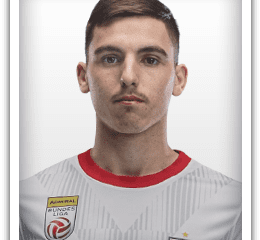







Laxeyman
26 марта, 2011 at 14:34
Hi Sayam, seems like you have an xml parsing error. I had one, and to get rid of it I had to delete my settings folder. Go to Computer/Username/Documents/Sports Interactive/Football Manager 2011/ and delete the settings folder. Hope that helps.
Sayam Khan
26 марта, 2011 at 14:37
Hi Laxeyman, I don’t have a settings folder :/
Laxeyman
26 марта, 2011 at 14:43
have a look at this website Sayam: http://www.pubarticles.com/article-how-to-fix-the-xml-parsing-error-in-football-manager-2011-1289723117.html
Laxeyman
26 марта, 2011 at 14:41
Have you installed your game through Steam or by disc?
Sayam Khan
26 марта, 2011 at 14:43
By disk Laxeyman.
Darren Smith
26 марта, 2011 at 14:56
I agree with Laxeyman, not sure where to find it, but I had the same problem and deleting the settings folder worked. It is fixable but you need to find that settings folder and delete it. This happened to me during my FM10 game.
Hope you can sort it Sayam.
Alex
26 марта, 2011 at 15:14
This error comes up when your FM has closed down unexpectedly. You need to go to the app data folder(it might be hidden, I hope you know how to show hidden files, google it if you don’t) and then Roaming > Sports Interactive > Football Manager and delete the settings file there. I’m not on my computer so I cant be sure, it is definitely in the App Data folder, I have had this error many times due to my computer being rubbish and crashing often and my method always fixes it. I hope this helps :)
Chai Chien Liang
26 марта, 2011 at 15:28
What operating system are you using?
To view hidden folders in XP go to Tools -> Folder Options -> View tab then choose show hidden files and folders
Sayam Khan
26 марта, 2011 at 21:39
Thanks for you help everyone, I have fixed the problem! :-)
vikingmarius
27 марта, 2011 at 23:31
I had the same problem with the battery charge thing that it shut down everytime the cable came out, so I brought a new battery and it started working again but that might be expensive
do you have a HP because I had the same problem and fixed it by getting the new battery and I have 2 more laptops but never had the problem again.