OK folks, here’s the first update about my Uruguay career, as promised in the previous post. It was a new and interesting challenge for me, managing a lot of very talented players from a glorious football nation. They won the World Cup twice, but that was a long time ago, in 1930 and 1950. The FA expected me to qualify the team for the next World Cup, it will be held in 2014 in Brazil.
I found an experienced group of players in the squad, most of them playing in Europe for good teams.
I wasn’t allowed to call up any new players for the first game, so I had to rely on the squad that I found. That first game was a friendly one, away in Saudi Arabia. I tried to use the same tactic I’m using with Notts County and it seems it was a mistake, the game could have turned out to be a disaster. We were outplayed throughout the game and I had to thank Cavani for scoring a goal, he did that all by himself.
But the hero of the game was goalkeeper Fernando Muslera, he kept a clean sheet with some spectacular saves. I still can’t believe that we didn’t concede any goals in that game, Saudi Arabia had a lot of great chances to score.
Things had to change, some of the players that were on the pitch in Saudi Arabia don’t deserve that honor. I changed part of the squad for the next game, another friendly one with Trinidad & Tobago. I didn’t change the tactic but it went a lot better, we dominated the game and created an attractive attacking football that must have pleased the fans.
Go to the next page to read the rest of the story.


34 Comments
Leave a Reply
Отменить ответ
Leave a Reply
FM 2022 Latest
-






FM 2022
/ 3 года agoBest English Wonderkids in FM23 | 10 Must-Sign Players
Throughout the past 10 years, English football has seen it’s youth teams develop into...
-




FM 2022
/ 3 года agoBest FM23 Coaches — Football Manager 2023 Coaches By Category
The best FM23 coaches are vital to success and the full development of your...
-








FM 2022
/ 3 года agoGateshead to Glory Season 8 — The European Debut
Welcome to a new episode of my FM 2022 story managing Gateshead from Vanarama...
-








FM 2022
/ 3 года agoGateshead to Glory Season 7 — Second Year in the EPL
Hi, welcome to a new episode of my Football Manager story managing Gateshead from...
-








FM 2022
/ 3 года agoGateshead to Glory Season 6 — Premier League Debut
Hi, welcome to a new episode of my Football Manager story managing Gateshead from...
-
FM 2022
/ 4 года agoFootball Manager Lower League Tactic Back to Back Promotions
Welcome to this Football Manager lower league tactic guide. Intro: Hi, I’ve been playing...
Свежие записи
Subscribe to our Newsletter
FM 2022 Player Lists
-






FM 2022
/ 3 года agoBest English Wonderkids in FM23 | 10 Must-Sign Players
Throughout the past 10 years, English football has seen it’s youth teams develop into...
-




FM 2022
/ 4 года agoBest FM22 Turkish Wonderkids | Golden Generation of Talent
Who are the FM22 Turkish Wonderkids? We’ve searched through the database in Football Manager...
-




FM 2022
/ 4 года agoBest FM22 English Wonderkids | 10 Outstanding Talents to sign
Who are the FM22 English Wonderkids? We’ve searched through the Football Manager 2022 Database...
-




FM 2022
/ 4 года agoBest FM22 Vanarama National League North & South Free Agents
Football Manager 2022 is here, and below you will find the best FM22 Vanarama...
-




FM 2022
/ 4 года agoThe 11 Best FM22 Argentine Wonderkids
Who are the FM22 Argentine Wonderkids? We’ve searched through the Football Manager 2022 Database...
-




FM 2022
/ 4 года ago11 of the Best FM22 Brazilian Wonderkids
Who are the FM22 Brazilian Wonderkids? We’ve searched through the Football Manager 2022 Database...
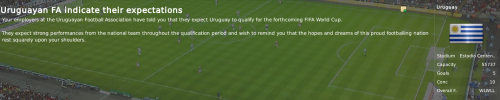






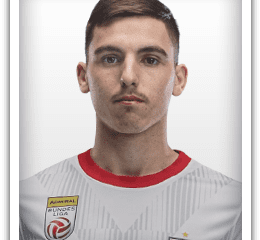

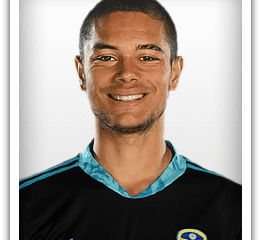



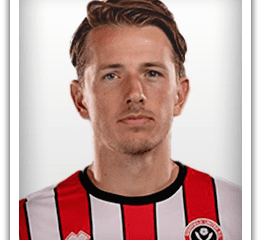

ShrewsBuddy
31 декабря, 2009 at 14:24
It is going well, I also think that you should take the players who have high moral at that time, because it’s a national team you can rotate more, because there will not be that many automatism in the team.
Happy new year to all of you
Kevin
31 декабря, 2009 at 15:18
Good start Johnny!
Happy new year!
Martin
31 декабря, 2009 at 18:49
Well Done And Happy New Year :)
FM Freak Kid
31 декабря, 2009 at 19:03
Hey, happy new year to you too :)
Martin
31 декабря, 2009 at 19:09
Johnny, I Posted This On The Last Post But Anyway…I Got The Game And I Would Like Some Tips On Making A Good Blog eg. How To Post Screenshots Etc .
Any Help? :)
Johnny Karp
31 декабря, 2009 at 19:59
Big thanks to all of you and best wishes for 2010! Four hours to go here…
@Martin
I use a program called PicPick to make screenshots, it helps me with other design tasks as well. http://picpick.wiziple.net/
There are a few free programs that serve the same purpose but this is the one I like best. About creating the blog, it’s very simple to do that, just create an account with Blogger or WordPress and they should guide you step by step, it’s not complicated. I don’t know what to say about «making a good blog», just play the game and write about it the best you can, there’s no «secret» strategy :)
Martin
31 декабря, 2009 at 20:16
Ok Thank You Very Much :D
Ive Made An Account But I Have To Wait Until The Game Installs ….
Martin
31 декабря, 2009 at 23:03
I’ve Started A Game As Charlton:)
Not Sure Whether I’m Going To Do A Blog Though :/
Martin
1 января, 2010 at 15:22
Kevin Sent Me An E-mail To Help Me On How To Post Pictures Of My Game, But I Still Cant Get To Grips With It !
Someone Help?
Blog Address…Haven’t Done Any Posts That Are Actually Interesting Yet…
http://fm10charlton.blogspot.com/2010/01/starting-as-charlton.html
Johnny Karp
2 января, 2010 at 13:33
Martin, which program do you use to make screenshots? The blog looks nice, if you tell me the name of the program then I might be able to help you.
hARRO
1 января, 2010 at 22:46
Thats a much better result in the second game. As everyone knows. No matter what country you are there are no easy games in international football.
Hppy new year
New post on my blog:)
http://wroo10-footballmanager2010.blogspot.com/
Martin
2 января, 2010 at 14:11
Well…I Go On Football Manager, Then Press Ctrl,Alt,Print Screen At The Same Time, Then Go On Paint And Press Edit > Paste But The Football Manger Page Does Not Come Up, Instead It Is My Laptops Desktop Wallpaper That Comes Up
Its Not Really A Program…..
Martin
2 января, 2010 at 14:14
Oh And I Cant Get The Facepack To Work…I Must Have It In The Wrong Folder
And The Skins That You Posted Some Time Ago Won’t Work Either
Johnny Karp
2 января, 2010 at 14:45
Martin, if you follow the instructions those should work. About the screen shots, I would suggest using a program instead of that Paint nonsense, just try PicPick and you’ll see how easy it is.
Martin
2 января, 2010 at 14:50
Can You Give Me Some Quick Steps On How To Get + Use Picpick If It Isn’t Too Much Trouble?:)
Johnny Karp
2 января, 2010 at 15:04
It’s quite simple. Start the program and press Shift+Printscreen, then you have to select the region of the screen that you want to capture, save the file and that’s it. You can also use Alt+Printscreen to capture the active window or just Printscreen to capture the whole screen. You can change the hot keys if you want, these are the default ones.
Martin
2 января, 2010 at 16:38
The Picpick Thing Works On Normal Internet Pages But How Do I Get Pictures Off Of My FM10 Game
Johnny Karp
2 января, 2010 at 16:48
Martin, just start the game and it works just like on any other program that is displayed on your computer.
Martin
2 января, 2010 at 17:00
It Still Won’t Work For Me, I’ve Done Everything You’ve Told Me To Do
By The Way, The Skins Are Working Now But The Facepacks Are Still Not Working …
Johnny Karp
2 января, 2010 at 17:23
Martin, if you start PicPick and leave it running in the background, then start your FM 2010 and it should work fine.
Martin
2 января, 2010 at 17:30
I’ll Just Stop Wasting Your Time Now Because It Doesn’t Work And There’s Not Much Point In Trying Again And Again..
Johnny Karp
2 января, 2010 at 17:33
Sorry mate, just one more tip. try to run FM 2010 in windowed mode instead of full screen, that might work. If not, you can try other free screen capture programs, I remember ScreenHunter Free worked well when I used it a few months ago.
Martin
2 января, 2010 at 18:01
Thanks For The Tips:)
How Do I Put The Game Into Windowed Mode ?
I’ll Try Screenhunter Then :)
Johnny Karp
2 января, 2010 at 18:48
There is an option in Preferences — Display and Sound, that’s what I remember. You should find it in preferences somewhere anyway.
Martin
2 января, 2010 at 20:02
Johnny, I Changed It To Windowed And Now It Works!
Except My Toolbar At The Bottom Is Included But Thats OK For Me!
Martin
2 января, 2010 at 20:07
http://fm10charlton.blogspot.com/2010/01/pre-season-transfers.html
Johnny Karp
3 января, 2010 at 13:09
Looks good Martin! Only two suggestions: make the pictures a bit larger in the blog and also allow comments from everyone.
Martin
3 января, 2010 at 14:38
Ok, But How Do I Make The Pictures Larger?
Or, Like On You Blog, Can I Get It So That When You Click On Them, It Comes Up In A New Window,Larger, If You Understans What I’m Trying To Say ….?
Martin
3 января, 2010 at 14:47
Oh And Another Question:P
How Do I Cut Bits Off Of A Picture Because At The Moment I Think I’ve Got It On ‘Full Screen’ Mode
?
Martin
3 января, 2010 at 15:03
I Know How To Cut Bits Off Now Actually, But I’m Still Stuck On The Size Of The Pictures ??
Johnny Karp
3 января, 2010 at 15:34
Martin, if the size of the pictures in your computer is large I guess you have an option when you insert them into the blog post about size and link, please check that. I’m not using Blogger so I don’t know where and which the options are exactly.
Lye
4 января, 2010 at 02:50
Hi Martin, from my experience of using Blogger, after you insert the image, there should be an option of choosing small, medium and large instruction under the image. Hope that helps..
Martin
4 января, 2010 at 13:57
Ok, On My Next Post, I’ll Try That, Thanks :)
eddie eddie
14 января, 2010 at 22:05
Good results for you there.