More in
-




Football Manager 2023 Wonderkids: Best FM23 Wonderkids
Welcome to the ULTIMATE list of Football Manager 2023 Wonderkids courtesy of the team...
-

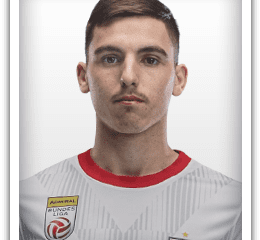


Oscar Gloukh FM23 Wonderkid
Oscar Gloukh FM23 Wonderkid Age: 18 Position: midfielder (left, right, center), attacking midfielder (left,...
-

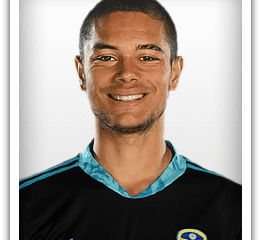


Elia Caprile FM23 Wonderkid
Elia Caprile FM23 Wonderkid Age: 20 Position: GK Roles: Sweeper keeper, goalkeeper Club: Bari ...
-




Evan Ferguson FM23 Wonderkid
Evan Ferguson FM23 Wonderkid Age: 17 Position: Striker Roles: target man, pressing forward, poacher,...
-

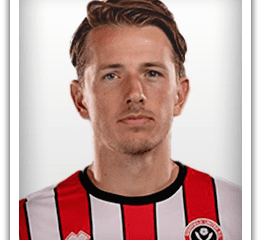


Sander Berge FM23 Wonderkid
Sander Berge FM23 Wonderkid Age: 24 Position: defensive midfielder, midfielder (center), attacking midfielder (center)...


















Paul
18 июня, 2009 at 14:05
Hi
I tried to install the flex file but since i have installed it i cant get 2 play my game, the game starts up but it shows a black screen and i cant play. please help and tell me whats wrong.
JohnnyKarp
21 июня, 2009 at 09:04
@Paul
Maybe you should try the other Flex skin (left or right) see if that helps. If it doesn’t I think that you might not have installed it correctly.