

Due to licensing restrictions some competition, awards and team names in Football Manager 2012 are not the real ones. Sports Interactive can’t do much about that but we can ;) What I am offering you today is a way to see the real competition names, real award names and real team names in FM 2012 through a very small download and a very simple procedure. Once you install the fix you will be able to see glorious real names in your game, like this:
So, instead of Premier Division or Champions Cup you will see the real names that you are used to but this fix offers a lot more: real names for Japanese Clubs, real names for International Awards and quite a few more.
Now let’s get to it. First download the file by clicking the picture below:
How to install
The file is a zip archive so you will have to extract it to a location of your choice using an archive utility program like WinZip, 7-zip or others. Once you extract the files you will have a folder containing four files as shown in the screen shot below:
Now you will have to copy those four files to the following location and overwrite any old files if asked:
Program Files>Steam>steamapps>common>football manager 2012>data>db>1200>lnc>all
Once there will be patches released by SI you will also have to copy those files to the update locations, those will be like this (XXXX replaces the update number, those will probably be 1210, 1220 and so on):
Program Files>Steam>steamapps>common>football manager 2012>data>updates>update-XXXX>db>XXXX>lnc>all
AND
Program Files>Steam>steamapps>common>football manager 2012>data>db>XXXX>lnc>all
Please note that you will have to copy the files to both locations listed once you install an official patch.
It’s quite simple but if you have any trouble you can always ask me for help. If you like this download please show your support by tweeting this post, liking it on Facebook or sharing it via Google +1, all these links are just below the post title. Thanks and enjoy the game!


65 Comments
Leave a Reply
Отменить ответ
Leave a Reply
FM 2022 Latest
-






FM 2022
/ 3 года agoBest English Wonderkids in FM23 | 10 Must-Sign Players
Throughout the past 10 years, English football has seen it’s youth teams develop into...
-




FM 2022
/ 3 года agoBest FM23 Coaches — Football Manager 2023 Coaches By Category
The best FM23 coaches are vital to success and the full development of your...
-








FM 2022
/ 3 года agoGateshead to Glory Season 8 — The European Debut
Welcome to a new episode of my FM 2022 story managing Gateshead from Vanarama...
-








FM 2022
/ 3 года agoGateshead to Glory Season 7 — Second Year in the EPL
Hi, welcome to a new episode of my Football Manager story managing Gateshead from...
-








FM 2022
/ 3 года agoGateshead to Glory Season 6 — Premier League Debut
Hi, welcome to a new episode of my Football Manager story managing Gateshead from...
-
FM 2022
/ 3 года agoFootball Manager Lower League Tactic Back to Back Promotions
Welcome to this Football Manager lower league tactic guide. Intro: Hi, I’ve been playing...
Свежие записи
Subscribe to our Newsletter
FM 2022 Player Lists
-






FM 2022
/ 3 года agoBest English Wonderkids in FM23 | 10 Must-Sign Players
Throughout the past 10 years, English football has seen it’s youth teams develop into...
-




FM 2022
/ 4 года agoBest FM22 Turkish Wonderkids | Golden Generation of Talent
Who are the FM22 Turkish Wonderkids? We’ve searched through the database in Football Manager...
-




FM 2022
/ 4 года agoBest FM22 English Wonderkids | 10 Outstanding Talents to sign
Who are the FM22 English Wonderkids? We’ve searched through the Football Manager 2022 Database...
-




FM 2022
/ 4 года agoBest FM22 Vanarama National League North & South Free Agents
Football Manager 2022 is here, and below you will find the best FM22 Vanarama...
-




FM 2022
/ 4 года agoThe 11 Best FM22 Argentine Wonderkids
Who are the FM22 Argentine Wonderkids? We’ve searched through the Football Manager 2022 Database...
-




FM 2022
/ 4 года ago11 of the Best FM22 Brazilian Wonderkids
Who are the FM22 Brazilian Wonderkids? We’ve searched through the Football Manager 2022 Database...


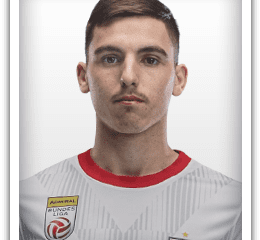







plobdork
22 октября, 2011 at 13:29
very helpful johnny thank you :P
Johnny Karp
22 октября, 2011 at 13:32
No problem at all mate ;)
Gavin Jameson
23 октября, 2011 at 10:15
What about the logo where do there Go?
Johnny Karp
23 октября, 2011 at 10:20
As I said, I will publish a separate post about the logos, hopefully today.
Johnny Karp
23 октября, 2011 at 10:55
Here you go: https://www.footballmanagerstory.com/2011/10/download-mega-logos-pack-for-football-manager-2012/
Marklar
22 октября, 2011 at 14:00
I’ve deleted the original files in the «all» folder to get real players in the German national team.
Will these files undo that?
Johnny Karp
22 октября, 2011 at 14:01
That will probably happen but then you can delete the «fake» file and things should be OK.
Marklar
22 октября, 2011 at 14:21
Ok. Thank you! :)
Laxeyman
22 октября, 2011 at 14:08
I’ve done all that, but for some reason the names haven’t changed. Do you have to restart the game to see the changes Johnny?
Johnny Karp
22 октября, 2011 at 14:09
Yes, you have to restart the game. Sorry, I forgot to mention that :)
Laxeyman
22 октября, 2011 at 17:00
Ok cheers mate :)
TheZiggy
22 октября, 2011 at 14:28
That’s great stuff. It’s only names, but it’s always nicer to see the real ones.
Nicholas Phipps
22 октября, 2011 at 15:46
Working well for me, thanks :)
vaibhavc
22 октября, 2011 at 16:10
It will be helpful for me, thanks!
huckleberrypie
22 октября, 2011 at 17:30
does this work for mac???
Johnny Karp
22 октября, 2011 at 17:39
It should work but I don’t know where those files should be located on a Mac.
Adam Pemberton
22 октября, 2011 at 18:23
how do i download this lol
Johnny Karp
22 октября, 2011 at 21:07
If you can’t figure out how to download the file I guess you shouldn’t even try to install this. Sorry.
pembo3000
22 октября, 2011 at 21:40
u now were i can get a megalogo pack for fm2012
Johnny Karp
23 октября, 2011 at 08:47
There will be a separate post about that.
Matthew Webb
23 октября, 2011 at 08:41
It won’t let me download, when I try and click on the pic all i get is a page loading up with an error message. Anyone else got this problem??
Johnny Karp
23 октября, 2011 at 08:46
I have tested the link again and it works just fine. So I guess there might be a problem with your browser, you could try to open that link in another browser.
Matthew Webb
23 октября, 2011 at 11:27
nope, i’ve tried this on 3 different browsers and I got nothing. Is there any other sites I can download this from??
Johnny Karp
23 октября, 2011 at 11:32
Try this link: http://www.savefile.com/dl/83LN6HRU
Sears
23 октября, 2011 at 21:06
Thanks a mil Johnny! I couldn’t get these onto the game last year, so I’m hoping for a better result this yr ;) Cheers pal!
Johnny Karp
24 октября, 2011 at 14:23
Let me know if you have any problems with the installation.
Graeme Faz
24 октября, 2011 at 21:46
hello mate, whats the crack with the german national team?? how do get the real players in it??
Johnny Karp
25 октября, 2011 at 07:14
I am not really sure but I think that if you delete the «fake» file you will get the real players in the German team.
Mick
25 октября, 2011 at 12:39
This fix doesn’t fix the Portugal league. team like Sporting Lisbon etc? kindly update it?
Johnny Karp
25 октября, 2011 at 13:18
You are right. I have identified FC Porto, Benfica and Sporting, are there any other wrong names in there?
Johnny Karp
25 октября, 2011 at 15:20
I have created a fix that adds the real names for F.C. Porto, Benfica and Sporting Lisbon. You have to download a small file named «portugal» and add it to the same folder as the others: http://www.mediafire.com/?6bhjyds4i4d88py
Let me know if other names need changing.
Mick
25 октября, 2011 at 16:33
Does this work on current save?
Johnny Karp
25 октября, 2011 at 16:43
Yes, it does. You will just have to restart the game to see the changes.
Peter
27 октября, 2011 at 22:35
One question on the update 1202 folder i cant find a db folder. Can you help me on that?
Johnny Karp
28 октября, 2011 at 08:37
There is no need, that update is not a full-fledged patch. You just have to add the files to the one specified folder and the real names should show in your game.
Peter
27 октября, 2011 at 22:44
And by the way, as a Portuguese person and a true lover of Sporting I feel the need to inform you guys that the name is not Sporting Lisbon but Sporting Clube de Portugal or Sporting CP. It’s just the lack of recent european history that makes it show like that on Champions League games
Johnny Karp
28 октября, 2011 at 08:38
Thanks for the info. You can correct that in your file, just open it with Notepad and replace the wrong name with the correct one if you want.
lol
31 октября, 2011 at 15:26
hey when i go to the folder updates/updateXXXX/ the db folder does not exist :( what can i do?
Johnny Karp
31 октября, 2011 at 15:31
I have already answered that question, you don’t need to put anything in that folder now simply because there wasn’t a db patch released yet.
Ivo
1 ноября, 2011 at 14:44
Thanks for the fix,but i cant find the directory :Program Files>Steam>steamapps>common>football manager 2012>data>db>1200>lnc>all
I have only this: Program Files>Steam>steamapps>common>football manager 2012 demo>
Johnny Karp
1 ноября, 2011 at 14:49
Then maybe you didn’t install the game via Steam? Just find the corresponding folder in your game installation folder, should still be somewhere in «Program files».
Ivo
1 ноября, 2011 at 15:00
I found it!
Yes,i dind install the game via Steam.I forgot about that… Thanks a lot,mate!
Johnny Karp
1 ноября, 2011 at 15:07
No problem, glad you sorted it out.
Andrew Taylor
1 ноября, 2011 at 18:00
Can you please change the FA Cup sponsor from eon to budweiser?
Johnny Karp
1 ноября, 2011 at 18:11
I will, thanks for the heads up.
Andrew Taylor
1 ноября, 2011 at 23:07
Thank you, guess i will have to download the file again once edited or is there a way i can change it myself?
Johnny Karp
2 ноября, 2011 at 06:27
I am planning to release a second version which, obviously, you would have to download. But you can do the modification yourself, just open the file named «competitions» with Notepad, find the FA Cup and change the name and then save the file.
Sears
6 ноября, 2011 at 01:35
Yes!! Finally, these showed up properly in my game :) Was chatting to guys on steam, and they told me how to install them properly as I couldn’t, AGAIN :D Least I’ll know how to install them prop in the future… :)
Johnny Karp
6 ноября, 2011 at 08:33
Well done! :)
jumpsker arsenal
17 ноября, 2011 at 10:23
i dont file the ‘steam’ file….so,what i have to do?
Johnny Karp
17 ноября, 2011 at 10:37
I assume that you installed the game from a DVD and in this case you should find the FM 2012 installation folder, usually it’s in Program Files>Sports Interactive>Football Manager 2012 and then find the corresponding folders from the instructions.
Sunny Nayak
22 декабря, 2011 at 16:45
Hello there Johnny, I would like to mention that the real names of cup competitions in Spain still are the same, Copa del Rey is still spanish cup and Supercopa de España is still showing as spanish super cup… Could you please show me the way how to change it into these real names..!
Johnny Karp
22 декабря, 2011 at 16:58
It’s not very complicated, you will have to edit the competitions.lnc file. But first you have to open the game, select «show unique IDs» in the game preferences, then go to the respective competitions and write down the IDs. Then open the competitions.lnc file in Notepad or Wordpad and add those competitions like this:
«COMP_LONG_NAME_CHANGE» ID «Copa del Rey» «»
You will have to replace the ID with the actual number and also do the same for the short competition name
«COMP_SHORT_NAME_CHANGE» ID «Copa del Rey» «»
Then save the file and you’re good to go. Let me know if you have any trouble.
Sunny Nayak
22 декабря, 2011 at 20:22
Alright, I understood the procedure perfectly, I also edited competition.Inc file “COMP_LONG_NAME_CHANGE” 1301422 «Copa del Rey” “” and short competition name precisely as you said, yet i don’t see the change in my game..!
Sunny Nayak
22 декабря, 2011 at 20:56
Oops my bad…!!
The changes have taken effect, i was simply reloading the skin to see the changes, i restarted FM2012 and now i have the original names for my cups :D
Thanks a ton Johnny, you’re a genius.
Johnny Karp
23 декабря, 2011 at 06:27
Cheers mate, I’m glad that you sorted it out.
Sunny Nayak
24 декабря, 2011 at 06:18
Cheers buddy, I’m glad you’re always there to help our problems out… Keep up the wonderful work.
Sam Horsley
11 февраля, 2012 at 10:44
What does these files consist of?
So the Awards — Sorts the awards out.
Competitions sorts the competition names out.
But what does the, »Fake» and »nleague» do?
Johnny Karp
11 февраля, 2012 at 11:16
The «fake» file can be deleted as far as I know, the «nleague» file has the correct names for the Japanese teams.
Bence Répási
6 апреля, 2012 at 16:10
Hi Johnny and thank you for this cool download! It’s a lot more realistic and with the logo pack they are great addition to the game.
Conor Donovan
12 апреля, 2012 at 21:17
Program Files>Steam>steamapps>common>football manager 2012>data>db>1200>lnc>all
How do you find that location?
Johnny Karp
13 апреля, 2012 at 08:38
You can find it using Windows Explorer, like you do with any other file or folder.
Muhammad Azli Rusli
26 августа, 2012 at 20:19
you suppose to find in SEGA>FOOTBALL MANAGER 2012>DATA>DB>1200>INC>ALL
harden
13 ноября, 2012 at 15:48
hey
can I get some help here. I’m doing work all of the updates in the form of a classic game.
but not football manager version.
Johnny Karp
13 ноября, 2012 at 16:00
FM Classic uses the same database, so I think this should work exactly the same as in the full FM version.