They wonderful guys at Sortitoutsi released a brand new Metallic Logos Pack for Football Manager 2012, it looks even better than the previous one if you ask me! This pack contains every single competition and club logo you can imagine as the file count stands at a staggering… 125,570 files! Let’s see how these look in the game, I’ve used my current FM 2012 save to make a few screen shots.
Competition Logos
Club Logos
I think those look great and if you agree then I guess you might want to download the goodies right now! Well, you will have to click the picture below but bear in mind that there are two options:
1. Become a premium user at Sortitoutsi for around 10 pounds per year and have access to a single-file, super-fast download.
2. Become a regular user at Sortitoutsi and download the file split into several archives or via torrent file.
It’s your choice, all I can say is that the first option is a lot better and that is the one that I have chosen for myself.
How to install
Once you download the archive file you will have to extract it to your game user data folder, the default one is like this: Documents>Sports Interactive>Football Manager 2012
If you have set a custom data folder for the game then you will have to extract the archive to that folder. For extraction I recommend the free program called 7-zip, it rarely fails.
Once the extraction is complete you should have a new «graphics» folder inside the Documents>Sports Interactive>Football Manager 2012 folder. That «graphics» folder should have a folder named «sortitoutsi.net» inside. In that «sortitoutsi.net» folder there should be a folder named «»metallic_logos» which should have a folder named «logos» and a config file inside. If that is the case then the extraction went according to plan and you have just one more step before seeing the great logos in your game.
That last step goes like this: start the game, go to preferences>display & sound and modify the two settings as in the screen shot below (deselect «use skin cache» and select «always reload skin on confirm»). Then click confirm and the skin should reload.
That should be all, if you have followed the steps the logos should be displayed in your game. I hope you’ll enjoy this fine piece of work from Sortitoutsi, I surely will! If you encounter any problems you can ask for help here, I’ll always try to give you a hand.


83 Comments
Leave a Reply
Отменить ответ
Leave a Reply
FM 2022 Latest
-






FM 2022
/ 3 года agoBest English Wonderkids in FM23 | 10 Must-Sign Players
Throughout the past 10 years, English football has seen it’s youth teams develop into...
-




FM 2022
/ 3 года agoBest FM23 Coaches — Football Manager 2023 Coaches By Category
The best FM23 coaches are vital to success and the full development of your...
-








FM 2022
/ 3 года agoGateshead to Glory Season 8 — The European Debut
Welcome to a new episode of my FM 2022 story managing Gateshead from Vanarama...
-








FM 2022
/ 4 года agoGateshead to Glory Season 7 — Second Year in the EPL
Hi, welcome to a new episode of my Football Manager story managing Gateshead from...
-








FM 2022
/ 4 года agoGateshead to Glory Season 6 — Premier League Debut
Hi, welcome to a new episode of my Football Manager story managing Gateshead from...
-
FM 2022
/ 4 года agoFootball Manager Lower League Tactic Back to Back Promotions
Welcome to this Football Manager lower league tactic guide. Intro: Hi, I’ve been playing...
Свежие записи
Subscribe to our Newsletter
FM 2022 Player Lists
-






FM 2022
/ 3 года agoBest English Wonderkids in FM23 | 10 Must-Sign Players
Throughout the past 10 years, English football has seen it’s youth teams develop into...
-




FM 2022
/ 4 года agoBest FM22 Turkish Wonderkids | Golden Generation of Talent
Who are the FM22 Turkish Wonderkids? We’ve searched through the database in Football Manager...
-




FM 2022
/ 4 года agoBest FM22 English Wonderkids | 10 Outstanding Talents to sign
Who are the FM22 English Wonderkids? We’ve searched through the Football Manager 2022 Database...
-




FM 2022
/ 4 года agoBest FM22 Vanarama National League North & South Free Agents
Football Manager 2022 is here, and below you will find the best FM22 Vanarama...
-




FM 2022
/ 4 года agoThe 11 Best FM22 Argentine Wonderkids
Who are the FM22 Argentine Wonderkids? We’ve searched through the Football Manager 2022 Database...
-




FM 2022
/ 4 года ago11 of the Best FM22 Brazilian Wonderkids
Who are the FM22 Brazilian Wonderkids? We’ve searched through the Football Manager 2022 Database...
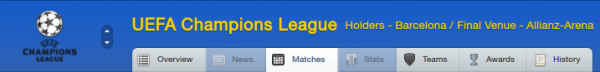




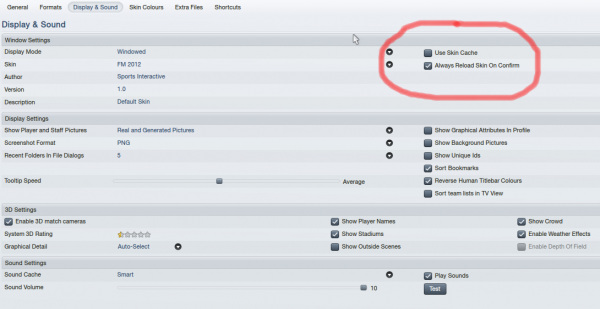
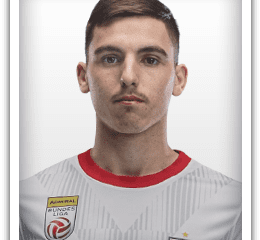







Kevin
23 октября, 2011 at 11:14
Hi Johnny
Thanks for sharing this latest graphics package. You are definitely «on the ball» with these updates and therefore enhancing the gaming experience for those whose choose to implement them.
By the way I really like you teams logo..very cool!
Johnny Karp
23 октября, 2011 at 11:29
Hey Kevin, I’m just trying to share what I use in my game, like I always do :)
Kevin
23 октября, 2011 at 11:30
You’re a good man for sure :)
Johnny Karp
23 октября, 2011 at 11:34
Better than some, worse than many others :)
Mark
23 октября, 2011 at 12:04
I have signed up to sortitoutsi, but when I go to download the file it comes up with a page that says Not Extended, not sure what to do
Johnny Karp
23 октября, 2011 at 12:08
They might be experiencing some temporary server problems but I’m sure that they will sort them out quickly.
Lye
23 октября, 2011 at 12:06
Hi Johnny,
Thanks a lot for sharing another great resource from Sortioutsi. These guys are really awesome enhancing the game even further. I actually have a try but their download link seems to have some problem. Don’t know do the others encounter the same?
Johnny Karp
23 октября, 2011 at 12:31
Yes, there seems to be a problem but I’m sure they will solve it soon enough.
Rob
23 октября, 2011 at 15:53
This looks like the best logopack since one I used in FM10 — shame I can’t download it. Any idea what the problem is?
Thanks for sharing anyhow.
Johnny Karp
23 октября, 2011 at 16:02
Their whole website seems to be having some problems but I’m sure they will be solved soon, most probably by the end of the day.
vaibhavc
23 октября, 2011 at 16:12
How much is it, 623 mb?
Johnny Karp
23 октября, 2011 at 16:35
No, it’s over 3 GB.
DK1247
23 октября, 2011 at 17:08
The site seems to be back up, I just can’t find the new logo pack.
Johnny Karp
23 октября, 2011 at 17:14
Yeah, I can’t find it either. It seems that they still have to put all the pages up.
Sears
23 октября, 2011 at 21:46
It’s wonderful that you are giving all these downloads very quickly pal, thanks a bunch!
David Smith
24 октября, 2011 at 06:05
Anyone on here thats already got the pack thats willing to use some of that super fast UK broadband we hear about to upload the pack somewhere? Sortitout seem to be having a few more probs but with websites these things happen. Was even gonna try buying a self installing update pack from Ebay for 4,99
Johnny Karp
24 октября, 2011 at 06:18
It wouldn’t be fair to upload it somewhere else because it’s the work of Sortitoutsi, so in my view nobody has the right to upload it somewhere else without their approval.
Johnny Karp
24 октября, 2011 at 14:31
Until they sort it out there is an alternative, which is downloading the FM 2011 pack and all the consecutive updates from here: http://www.sortitoutsi.net/forum/topic/24480-fm2011-metallic-logos-megapack/
vaibhavc
24 октября, 2011 at 17:28
The one I have is 623 mb.
http://depositfiles.com/files/ihze4ie54
Johnny Karp
24 октября, 2011 at 17:34
This is a different pack, it’s from FMF not Sortitoutsi.
vaibhavc
24 октября, 2011 at 19:09
Is the rar file 623 mb? Because each link I click on from FMF is 623 mb. I am lost.
Johnny Karp
24 октября, 2011 at 19:14
Maybe they split the files into pieces of 623 mb each, I don’t know.
Calangea
27 октября, 2011 at 07:38
this is not exist!!!
Johnny Karp
27 октября, 2011 at 07:42
Please read the other comments and you might understand what has happened.
Michael harris
27 октября, 2011 at 16:47
Where is the high speed download you used I cant seem to find it???
Johnny Karp
27 октября, 2011 at 17:00
I can’t find it any more either, the Sortitoutsi website has had some problems during the weekend and they have reverted to an earlier version of the site which unfortunately meant that some pages are no longer available. Hopefully they will fix things soon.
Michael harris
27 октября, 2011 at 17:18
Thanks for the help Johnny, by the way have you found any good facepacks yet???
Johnny Karp
27 октября, 2011 at 17:49
I’m using the FM 2011 facepack, I just moved the files from the FM 11 folder to FM 12 :)
Michael harris
27 октября, 2011 at 19:37
Sounds like a good idea might try that myself
Sunny Nayak
2 ноября, 2011 at 18:15
Hey Johnny Karp, could you let me know how and where to extract this Metallic Logo pack… I know its to be extracted in Documents>Sports Interactive>Football Manager 2012…. But i already have a graphics folder made by me, because of Cut Outs Megapack 4.0 and a few kits I downloaded from sortitoutsi…
So now how do i properly extract this metallic logopack properly so it doesn’t overwrite my already made «graphics» folder…!!
Johnny Karp
2 ноября, 2011 at 18:21
Normally the folder shouldn’t be overwritten but just to make sure you will have to extract to a location of your choice and then just cut and past the extracted folder called «sortitoutsi.net» into your Documents>Sports Interactive>Football Manager 2012>graphics folder.
Sunny Nayak
3 ноября, 2011 at 05:32
Oh hell yeah, It worked…! :D
Thanks a million buddy…. The logos are working awesomely now…!!
Just one more thing i am worried about is that my manager profile pic has gone missing :( Just a blank default screen… I remember this problem had a solution in FM 2011 by making a xml file… do we need to do something similar to that…??
Johnny Karp
3 ноября, 2011 at 12:42
Here is how to add your own picture in FM 2012 after installing a facepack:
1. select “Show Unique ID’s” in the game preferences
2. Go to your manager home page and you should see your unique ID at the top, just below your name.
3. Create a folder called me in Documents\Sports Interactive\Football Manager 2009\graphics\
4. Download this file (http://www.mediafire.com/file/zgmukq1zzmd/config.xml) and save it to that folder you just created. Open it in a text editor and change the 2 picture values to your unique id. (in my file the value is 1394644719)
5. Take a picture of yourself and save it in the same folder. Rename the file with your unique id ( 1394644719.png in my case)
6. in the game preferences – Display & Sound untick ‘Use Skin Cache’ and tick ‘Always Reload Skin on Confirm’. Press Confirm and it should now work.
Sunny Nayak
3 ноября, 2011 at 18:13
The problem is solved :D I’m all set to resume my game..!
You’re a life saver and a genius, I owe you a beer for the help mate, Cheers..!!
Johnny Karp
3 ноября, 2011 at 18:48
You’re welcome mate, no problem at all.
Tibbs
14 ноября, 2011 at 14:29
Hi
I have had the same problem, however I tried the fix and nothing has happened. I followed it fully but nothing.
Is it because of the skin I am using?
This this the only graphical problem I have now and would love your help in sorting this.
Cheers
Johnny Karp
14 ноября, 2011 at 14:53
It could be the skin, try with the default skin and see if it works (it should work if you followed the instructions and if all the files extracted properly).
Tibbs
14 ноября, 2011 at 18:16
I tried it with a couple of skins including the default and nothing. I have checked the number is correct too.
I have backgrounds and the 90000 facepack installed fine. As well as 3d kits and logos. So I can’t work out why this won’t work…
Johnny Karp
14 ноября, 2011 at 20:20
OK. Can you check the folder and tell me its size and content? The folder should be «sortitoutsi.net», inside the «graphics» folder and its size should be around 3.5 GB.
Sears
6 ноября, 2011 at 00:09
I downloaded this, but then this happened:
http://i.imgur.com/LfEca.png
http://i.imgur.com/ZLb3s.png
Think I’ll just wait until they release the split file.
Johnny Karp
6 ноября, 2011 at 08:32
That’s quite strange, I’ve tested the torrent download and it worked just fine.
Michael harris
9 ноября, 2011 at 20:58
Ive downloaded the pack and put everything in the right place, however only the flags are working, no club logos are. Is this a problem anyone else has encountered and if so is there a solution.
Johnny Karp
9 ноября, 2011 at 21:27
I suspect that the archive might not have extracted properly. Check the size of the «soritoutsi.net» folder inside «graphics», if it’s around 3.5 GB then my theory is wrong. If not, you should try to extract the file again with another program (I recommend 7-zip).
Jacob Bert
23 декабря, 2011 at 03:42
Hi. Is for me a little hard to understand all the thinks you have to download. But at first i try to open ‘FM12 Metallic Logo Torrent’ but it didnt work. Which program is needed?
Johnny Karp
23 декабря, 2011 at 06:28
A program like uTorrent can handle that kind of file, it opens it and then downloads the pack to a destination of your choice.
Jacob Bert
23 декабря, 2011 at 15:37
Thanks, but you have to be a member of Sortitoutsi before?
Johnny Karp
23 декабря, 2011 at 17:14
No, you don’t.
Mark
25 декабря, 2011 at 17:45
hey buddy, i’ve got all the right things in all the right places… apart from the fact that i cant find the sortitoutsi file… but other than that i put the graphics and editor data in the right places and still not coming up with badges on my FM2012 game :/ could you help me out. i’ve done all the ticking of the right boxes etc… the usual procedure… but still no badges :/
Johnny Karp
26 декабря, 2011 at 17:57
Check if you have the logos inside the «graphics» folder, something might have gone wrong there. And by the way, I didn’t say anything about editor data, you might have taken that info from some other place.
Sion
1 января, 2012 at 22:46
Hello. I’ve downloaded this and followed everything you said, but when i open the file and go into graphics i can’t find soritoutsi.net… what should i do? and how do i get football manager to recognize the file. pasted it into sports interactive and nothing happend
Johnny Karp
2 января, 2012 at 10:15
What do you have inside the «graphics» folder?
jackie
10 января, 2012 at 20:19
Doesnt work, downloaded the file and it stands in the fm 2012 map.
and than i start fm 2012 and do click confirm and the skin should reload and dan i see only flags and al the other club logos are gone!!
what is my problem??
Johnny Karp
10 января, 2012 at 20:29
Where did you put the extracted files? From what I can understand I believe that you might have placed those in the wrong place.
Chris
15 января, 2012 at 13:24
Hey, I’ve downloaded the torrent, extracted it, put the files in a «graphics» folder and changed my preferences on FM12 to reload the skins. However; any club or competition that already had a logo (ie. English Championship and the teams in it) no longer displays their logos? All the other logos are working fine though? Any ideas?
Johnny Karp
15 января, 2012 at 15:21
Are you sure that you have the «graphics» folder where it should be? I can’t know exactly what happened there but I suspect you might have placed it in another place that the one mentioned in the instructions.
Scott Charleston
26 марта, 2012 at 15:06
Help!!!!
If you download the mega pack does this change the names of the competitions to the correct one such as European Cup to UEFA Champions League or do you need to do this on Editor ?
Thanks in advance
Johnny Karp
26 марта, 2012 at 20:32
Nope, you have to download something else for that: https://www.footballmanagerstory.com/2011/10/download-real-names-fix-for-football-manager-2012/
silva
26 марта, 2012 at 19:29
I have downloaded it but it dosent seem to work can i have help to download it
silva
26 марта, 2012 at 19:30
Can i download the club logos anywhere else
Johnny Karp
26 марта, 2012 at 20:31
Have you downloaded it or not? Because the first message says you have. And if so, it should work if you follow the instructions in the post.
Cammy Birnie
31 марта, 2012 at 15:15
Hi Johnny,
just downloaded this using free torrent viewer and it fully downloaded, I then found it in the correct folders but when I got onto the game and reloaded it, there was no badges or anything. Do you have any ideas on how to fix this?
Johnny Karp
1 апреля, 2012 at 10:45
Are you sure that you have extracted everything in the right folders, as mentioned in the instructions? Because if you did they should show in the game.
Cammy Birnie
1 апреля, 2012 at 13:46
realised I had forgotten to extract it. However when I tried to extract it said error because it could not open the file as an archive. Any other ideas?
Johnny Karp
1 апреля, 2012 at 13:57
My suggestion is to use a program called 7-zip to extract the archive, that’s the one I use.
Cammy Birnie
1 апреля, 2012 at 15:28
I did use 7-zip though. Might give up with it, been trying to get it to work for ages. SI should really have all the licences for the game!
Johnny Karp
1 апреля, 2012 at 16:01
Then try another similar program, if the archive is not corrupted it should work.
kasadej yothawong
11 апреля, 2012 at 18:19
yesssssssssss
kasadej yothawong
11 апреля, 2012 at 18:20
the good things
Matt
28 апреля, 2012 at 16:50
I downloaded this and extracted the editor data folder and graphics folder into my football manager 2012 folder but the logos aren’t showing and the normal logos you have anyway have changed to random ones that SI made up.
Johnny Karp
28 апреля, 2012 at 16:54
I’m sorry but I can’t really understand what you did there, what has the editor data folder got to do with installing the logos pack?
Matt
28 апреля, 2012 at 16:54
I have fixed that now but I only have logos like Real Madrid, Millwall, Birmingham, Palmeiras and I downloaded update 8 of sortitoutsi if that helps and haven’t installed any other 1
Johnny Karp
29 апреля, 2012 at 09:31
Still not making sense, sorry.
Matt
29 апреля, 2012 at 14:37
I have installed all the updates and I have logos like Liverpool, Millwall, Birmingham but I don’t have Barcelona or any other teams like that. I have no national logos either and the logos you get given at the start of the game without having to change anything have changed and aren’t the real logos.
Johnny Karp
29 апреля, 2012 at 19:00
I think that you might have placed those files in the wrong place, otherwise the logos should have shown in the game. Please read the instructions in the post and check if you have done the same.
lee
18 мая, 2012 at 23:49
karp the no.1 all my stadium backgrounds have dissapeared,ive had them a long time this makes no sense,can u help?
Johnny Karp
19 мая, 2012 at 06:55
Installing the logos should not have any effect on the backgrounds, as long as you have followed the instructions.
Soso laz
11 июня, 2012 at 09:19
When i extract these files to your addrese:my document/sport interactiv/football manager/graphics/sortitoutsi.net/metalic logo/logos(is it right or no?)there are ot any change in the game.i already had my logospacks in these directory.when i continue the game the game automatically exits to windows and this error is shown:
Dump files
Johnny Karp
11 июня, 2012 at 19:57
The dump files error has nothing to to with the logos as far as I know.
Soso laz
11 июня, 2012 at 22:38
What can i do now?as i said i had copied some logos and facepack from fmbase.com to my system and to that directory.if i wanna to use sortitoutsi logopack i should remove them?
Johnny Karp
12 июня, 2012 at 14:50
You can’t use two logo packs at the same time, so you will have to remove one of them before installing the other.
Olaf
14 июня, 2012 at 09:04
I downloaded the file and saved in C:\Users\Documents\Sports Interactive\Football Manager 2012\, inside there has been created new folder named ‘Football Manager’ inside it there is a ‘Graphics’ folder but inside that one there is no Sortitoutsi file.The folder contains another folder called ‘pictures’ and a word file ‘Credits’. Please help, many thanks Olaf
Johnny Karp
14 июня, 2012 at 19:51
Firstly, the path is not the correct one, please read the instructions again and you will see what I mean. And secondly, are the logos inside that «pictures» folder?
arslan
10 декабря, 2012 at 17:43
THANKS