The default FM 2009 skin is good enough for me, or maybe I got used to it. I enhanced it with backgrounds, logos, kits and facepacks and it looks quite nice.
If you want a custom skin I definitely would recommend the Steklo Skin. I used it for FM 2008 and it was very good. Now the author, Tom Dixon, released the FM 2009 version. If you install it your game screens would look something like this: (please note that I have the custom English stadiums backgrounds installed)
How to install
Extract the rar file to \My Documents\Sports Interactive\Football Manager 2009\skins (if there is no «skins» folder creste it yourself). Start your game and go to preferences / display & sound and choose your new skin. Press confirm and your skin should load.
If you like the idea, download the Steklo skin from here. (17 MB)


7 Comments
Leave a Reply
Отменить ответ
Leave a Reply
FM 2022 Latest
-






FM 2022
/ 3 года agoBest English Wonderkids in FM23 | 10 Must-Sign Players
Throughout the past 10 years, English football has seen it’s youth teams develop into...
-




FM 2022
/ 3 года agoBest FM23 Coaches — Football Manager 2023 Coaches By Category
The best FM23 coaches are vital to success and the full development of your...
-








FM 2022
/ 3 года agoGateshead to Glory Season 8 — The European Debut
Welcome to a new episode of my FM 2022 story managing Gateshead from Vanarama...
-








FM 2022
/ 3 года agoGateshead to Glory Season 7 — Second Year in the EPL
Hi, welcome to a new episode of my Football Manager story managing Gateshead from...
-








FM 2022
/ 3 года agoGateshead to Glory Season 6 — Premier League Debut
Hi, welcome to a new episode of my Football Manager story managing Gateshead from...
-
FM 2022
/ 3 года agoFootball Manager Lower League Tactic Back to Back Promotions
Welcome to this Football Manager lower league tactic guide. Intro: Hi, I’ve been playing...
Свежие записи
Subscribe to our Newsletter
FM 2022 Player Lists
-






FM 2022
/ 3 года agoBest English Wonderkids in FM23 | 10 Must-Sign Players
Throughout the past 10 years, English football has seen it’s youth teams develop into...
-




FM 2022
/ 4 года agoBest FM22 Turkish Wonderkids | Golden Generation of Talent
Who are the FM22 Turkish Wonderkids? We’ve searched through the database in Football Manager...
-




FM 2022
/ 4 года agoBest FM22 English Wonderkids | 10 Outstanding Talents to sign
Who are the FM22 English Wonderkids? We’ve searched through the Football Manager 2022 Database...
-




FM 2022
/ 4 года agoBest FM22 Vanarama National League North & South Free Agents
Football Manager 2022 is here, and below you will find the best FM22 Vanarama...
-




FM 2022
/ 4 года agoThe 11 Best FM22 Argentine Wonderkids
Who are the FM22 Argentine Wonderkids? We’ve searched through the Football Manager 2022 Database...
-




FM 2022
/ 4 года ago11 of the Best FM22 Brazilian Wonderkids
Who are the FM22 Brazilian Wonderkids? We’ve searched through the Football Manager 2022 Database...





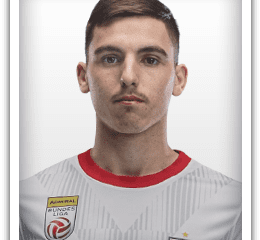

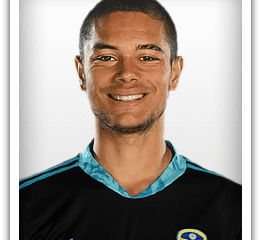



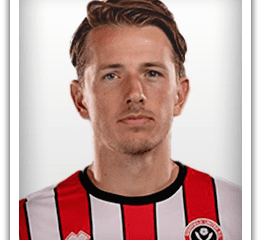

Heartburn Home Remedy
15 апреля, 2009 at 05:28
If you want to hear a reader’s feedback :) , I rate this article for 4/5. Detailed info, but I have to go to that damn google to find the missed bits. Thanks, anyway!
witt
11 июня, 2009 at 11:16
skin doesn’t load for me. created folder. can’t select it in preferences menu
JohnnyKarp
11 июня, 2009 at 12:32
Make sure you placed it in the right directory, it should load if you place it correctly.
Louie B
13 июля, 2009 at 01:17
Errrm, do u need winrar to use it.
I put it in the skins folder but its still a RAR file the when i go to preferences skins on the game its not in the list.
Help needed pleeease!
JohnnyKarp
13 июля, 2009 at 09:58
You have to extract the rar file into your skins folder, you can use any archive file manager to do that. Just a couple of free options: IZArc or PeaZIP.
Amackrill
7 октября, 2009 at 13:57
My Skin won’t load I have a mac :) and it’s in the skin folder
JohnnyKarp
11 октября, 2009 at 23:23
I don’t know how it’s supposed to be on a Mac, sorry…