You might have noticed that Football Manager 2010 has the same licensing problems as the previous versions, some league names are displayed incorrectly, using fake names instead of the real ones. The best example is «Premier Division» instead of «Barclays Premier League«. Fortunately there is a solution to that, I already installed it in my game.
How to install
1. Download this file.
2. Extract to
— if you bought the game through Steam — C:\Program Files\Steam\SteamApps\common\football manager 2010\data\db\1000
— if you installed the game from a CD/DVD — C:\Program Files\Sports Interactive\football manager 2010\data\db\1000
Overwrite any files if asked. And that’s it, you’ll have the shiny real names in your game.


47 Comments
Leave a Reply
Отменить ответ
Leave a Reply
FM 2022 Latest
-






FM 2022
/ 3 года agoBest English Wonderkids in FM23 | 10 Must-Sign Players
Throughout the past 10 years, English football has seen it’s youth teams develop into...
-




FM 2022
/ 3 года agoBest FM23 Coaches — Football Manager 2023 Coaches By Category
The best FM23 coaches are vital to success and the full development of your...
-








FM 2022
/ 3 года agoGateshead to Glory Season 8 — The European Debut
Welcome to a new episode of my FM 2022 story managing Gateshead from Vanarama...
-








FM 2022
/ 3 года agoGateshead to Glory Season 7 — Second Year in the EPL
Hi, welcome to a new episode of my Football Manager story managing Gateshead from...
-








FM 2022
/ 3 года agoGateshead to Glory Season 6 — Premier League Debut
Hi, welcome to a new episode of my Football Manager story managing Gateshead from...
-
FM 2022
/ 4 года agoFootball Manager Lower League Tactic Back to Back Promotions
Welcome to this Football Manager lower league tactic guide. Intro: Hi, I’ve been playing...
Свежие записи
Subscribe to our Newsletter
FM 2022 Player Lists
-






FM 2022
/ 3 года agoBest English Wonderkids in FM23 | 10 Must-Sign Players
Throughout the past 10 years, English football has seen it’s youth teams develop into...
-




FM 2022
/ 4 года agoBest FM22 Turkish Wonderkids | Golden Generation of Talent
Who are the FM22 Turkish Wonderkids? We’ve searched through the database in Football Manager...
-




FM 2022
/ 4 года agoBest FM22 English Wonderkids | 10 Outstanding Talents to sign
Who are the FM22 English Wonderkids? We’ve searched through the Football Manager 2022 Database...
-




FM 2022
/ 4 года agoBest FM22 Vanarama National League North & South Free Agents
Football Manager 2022 is here, and below you will find the best FM22 Vanarama...
-




FM 2022
/ 4 года agoThe 11 Best FM22 Argentine Wonderkids
Who are the FM22 Argentine Wonderkids? We’ve searched through the Football Manager 2022 Database...
-




FM 2022
/ 4 года ago11 of the Best FM22 Brazilian Wonderkids
Who are the FM22 Brazilian Wonderkids? We’ve searched through the Football Manager 2022 Database...



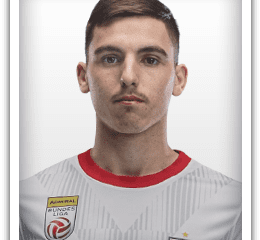

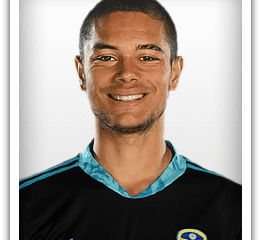



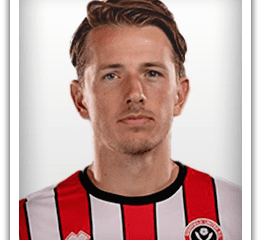

Dave
30 ноября, 2009 at 16:52
Nice one mate, appreciate you sharing all these. The facepacks, ad boards and now this really make the game look alot better
Havent found any good kit packs have you?
Cheers
Dave
JohnnyKarp
30 ноября, 2009 at 20:22
I’m happy you find these useful Dave. I found a kits pack for the English leagues, from League Two to EPL, I’ll post it here soon.
Dave
30 ноября, 2009 at 20:59
Nice one mate, cheers
sham
19 декабря, 2009 at 22:49
hi mate,
thanks for uploading this file, however..
i have downloaded this and it works for my games prior to updating the game but now the 10.2 update goes back to the ‘fake’ competition names.
any ideas on how i can resolve this?
thanks again
Johnny Karp
19 декабря, 2009 at 22:58
Sham, please try downloading the file again and repeating the process, installing the patch probably replaced the no-fake files with the fake ones. So if you replace the fake files with the «fixed» ones things should work. In my game things didn’t change after installing the patch, I have it through Steam. You probably installed the game from a CD/DVD.
sham
20 декабря, 2009 at 02:40
fixed it mate. had to find the 1002 folder which is the update folder and put it in there, how a few words can make the game so much more realistic!
Johnny Karp
20 декабря, 2009 at 12:46
Good, I’m happy that you found the solution.
Rakim
27 декабря, 2009 at 16:01
Is this file save-game compatible? I’m several seasons in and cannot afford to lose my progress and start all over for the real competition names.
Also, is there a list of which leagues/competitions it changes? Does it only change league/competition names or does it change club names too? If you can tell me what exactly it changes, I’d appreciate it.
Thanks in advance!
Johnny Karp
27 декабря, 2009 at 16:30
@Rakim
It is save game compatible but you can always back up the files before replacing them just to be safe. As far as I know it only changes a few competition names, I don’t have the whole list.
Kevin Y
28 декабря, 2009 at 18:39
I’m getting an error message from WinRAR when I attempt to extract the file saying «Access Denied — There are no files to extract,» What am I doing wrong?
Johnny Karp
28 декабря, 2009 at 19:12
The file might not have downloaded correctly or there might be an issue with WinRar. You can try using a different program to extract the thing, Izarc and Peazip are my favorites.
Rian
4 января, 2010 at 13:05
i extracted my files using WinRAR to the folders you told me to put it in, but the names won’t appear in my game, please help
Johnny Karp
4 января, 2010 at 13:26
Rian, if you have installed the latest patch you have to find the 1002 folder which is the update folder and extract the files in there.
Rian
4 января, 2010 at 15:15
thanks for the speedy response but i do not have the latest patch, i will tell you exactly what i done — downloaded it into my documents, i didn’t have the folders you were talking about so i created them and extracted the downloaded file to the folder using WinRAR.
Johnny Karp
4 января, 2010 at 15:54
Rian, what you did is not right, there’s no way it will work. The instructions that I wrote in the post don’t say anything about My Documents or creating folders. Please check again.
DSMT
9 января, 2010 at 01:05
You can open the files in the Zip using Notepad if you want to see the changes they are making.
A lot of them seem to just add the sponsors name but it also changes Germany, Holland and France to use proper players (I hadn’t even realised they were all fake players until now and people like Ballack didn’t play for them and instead all the players had no club!)
brian
8 февраля, 2010 at 17:42
when i go into the football manager folder there is no folder saying data so i created one. i take it that this is the reason its not workin 4 me wat do i do?
Johnny Karp
8 февраля, 2010 at 17:47
@Brian
Please follow the instructions carefully, you don’t have to create any folders.
brian
8 февраля, 2010 at 18:42
got it tanks jus kept goin to da wrong place
Alex
18 февраля, 2010 at 18:55
downloaded it and extracted to 1002 but there are no fixed names.
Johnny Karp
18 февраля, 2010 at 20:06
Alex, the probable cause would be that you are not using the 10.2 database in your game but the old one. Try to extract it to the other folders mentioned in the post too.
Braca
20 февраля, 2010 at 14:57
I click the download ‘this file’ button & it goes to BitComet & when it goes there to download it says «Torrent file decode failed!Please try to re-download the torrent» I have re-downloaded the torrent (Real Names Fix) plenty of times & it still isn’t working, any ideas please?
Johnny Karp
20 февраля, 2010 at 15:03
@Braca
I’ve tested the download again and it’s working just fine. I don’t know why it opens up BitComet for you, it’s not a torrent file! It’s just a zip file that you can download directly from where I uploaded it.
Braca
20 февраля, 2010 at 15:19
@Johnny Karp
So what do to recommend I do then?
waugh
11 апреля, 2010 at 16:28
All I have is a db file. Shall I put it in there
Johnny Karp
13 апреля, 2010 at 13:59
@Waugh
If you have a patch database installed then you should put it in another folder. Unfortunately I’m away from home right now and I don’t know the exact locations by heart. I hope you’ll manage to sort it out.
Sears
9 мая, 2010 at 14:13
Johnny,I’m having trouble Extracting the download on to football manager.I’m doing everything its telling me to but it still won’t come up.But it should work as I got it on the game before.
Johnny Karp
9 мая, 2010 at 14:25
@Sears
I don’t understand exactly but I guess it is because if you started a new game it probably uses the 10.3 database. You have to find the folder where the 10.3 database is located. If you are using Steam I can point you to the exact folder, tell me if that’s the case.
Sears
9 мая, 2010 at 19:31
Johnny,yes I started a game using the 10.3 database.And no,I’m not using stream.
Johnny Karp
10 мая, 2010 at 09:00
@Sears
Then you have to locate the folder where the 10.3 database files are located, it should be a folder named «update». Then you should find something like this in there: data\db\1003 and replace fake the files with the fixed ones.
Sears
11 мая, 2010 at 22:20
Johnny,the name of the folder I think is ‘db’,but inside it is another folder called ‘inc 10.3 database’,is that it? but I extracted the files here but they didn’t come up on the game…..
Johnny Karp
11 мая, 2010 at 22:29
Sears, I think that the right path where to extract the files would be …\updates\update-1030\db\1030
At least that’s how it is in my game but I installed it through Steam. You should try to locate where the «lnc» folder is and replace it with the folder extracted from the downloaded file.
Sears
11 мая, 2010 at 23:44
Johnny,I located the ‘inc’ folder,rep;aced it with the downloaded file and still no luck.I’v done everything I can think of and the fake names won’t go!
Sears
11 мая, 2010 at 23:45
Sorry,that should be replaced not ‘rep;aced’!
Johnny Karp
12 мая, 2010 at 00:15
Sears, I hope you didn’t replace the folder with the .zip file, did you? If you did just extract the file exactly to that location and it should be fine.
Sears
12 мая, 2010 at 19:31
Johnny,there the files that come up when I doulbe click the folder> C:\Documents and Settings\Brid\My Documents\Sports Interactive\Football Manager 2010\db\lnc10.3 database
Is that the file the download goes into?
Johnny Karp
12 мая, 2010 at 20:31
Sears, if you extract the .zip file you will have a folder called «lnc» with a folder called «all» inside of it and with a few files inside of that «all» folder. Just look into that folder that you indicated in the last comment and find if there is a folder named «lnc». If there is one then you should replace it with the extracted folder.
Sears
12 мая, 2010 at 20:47
Johnny,there is no folder called ‘inc’.Its called ‘inc10.3database’,and its found within the folder called ‘db’.Is that the folder I extracht the.zip file to?
Johnny Karp
12 мая, 2010 at 21:34
Sears, as I said I have installed my game through Steam, you probably have it from a CD/DVD. The files and folders might be different because of that so I can’t tell you 100% where you should extract the zip file. I explained you how the mechanism works, try to figure out the rest or if not just keep the old trial and error approach until you succeed. Sorry that I can’t give you more precise instructions.
Sears
12 мая, 2010 at 23:00
Johnny,Thanks for your help anyway,much appricated!
siperoth
29 мая, 2010 at 21:39
It actually isn’t completely correct. For exampled the Greek leagues name is changed but the one the game had was the correct. It really is called Superleague.
Am also a little confused. I have another file for the same thing and it doesn’t have an awards LNC file. What exactly does that file do?
Johnny Karp
5 июня, 2010 at 17:00
@Siperoth
The awards file has all the names for various awards like Player of the Season and so on. You can always change the names that you find not to be correct by editing the files yourself, I do that using Notepad in Windows.
George
18 июня, 2010 at 04:18
Hi Johnny:
I have a MAC. Your file is useful for my game?
thanks
Johnny Karp
18 июня, 2010 at 07:46
@George
I never played the game on a MAC so I don’t know for sure. In theory it should work just as fine on Mac OS as it does on Windows.
Iakhovas
20 июня, 2010 at 11:00
Thanks for this. Works perfectly fine, even on my save game. Nice to have real comp names so I don’t have to think about what it actually is for the cups. For anyone having trouble when patched, just extract all the files to data> updates> update 1030 (or 1020 if your on 10.2)> db > 1030 (or 1020). Don’t need to go into inc folder at all.
Note that this was installed from DVD.
Shea
23 августа, 2010 at 16:00
When I click ‘download the file’ it just takes me back to the download page…
Any suggestions on what to do?
Johnny Karp
23 августа, 2010 at 16:18
You have to click on the part of text that says «this file». Sorry about that.