So we have kits, faces, ad boards, I guess some shiny nice logos would be nice to add to our favorite game. The logos pack that I’m using is a huge one created by Kremmen, more than 16,000 team logos and around 800 competition logos in it. Let’s see how it looks in my game.
Download links
The file is very big, almost 2 gigabytes, so there are two options:
— download torrent file
— download split files — follow this link and download all 19 pieces
How to install
After downloading extract the files to “My Documents/Sports Interactive/Football Manager 2010/graphics/logos”.
In your FM 2010 game preferences un-tick “Skin Cache” and tick “Always Reload Skin on Confirm”. Then click “confirm” and the logos should be displayed in your game.


94 Comments
Leave a Reply
Отменить ответ
Leave a Reply
FM 2022 Latest
-






FM 2022
/ 3 года agoBest English Wonderkids in FM23 | 10 Must-Sign Players
Throughout the past 10 years, English football has seen it’s youth teams develop into...
-




FM 2022
/ 3 года agoBest FM23 Coaches — Football Manager 2023 Coaches By Category
The best FM23 coaches are vital to success and the full development of your...
-








FM 2022
/ 3 года agoGateshead to Glory Season 8 — The European Debut
Welcome to a new episode of my FM 2022 story managing Gateshead from Vanarama...
-








FM 2022
/ 3 года agoGateshead to Glory Season 7 — Second Year in the EPL
Hi, welcome to a new episode of my Football Manager story managing Gateshead from...
-








FM 2022
/ 3 года agoGateshead to Glory Season 6 — Premier League Debut
Hi, welcome to a new episode of my Football Manager story managing Gateshead from...
-
FM 2022
/ 4 года agoFootball Manager Lower League Tactic Back to Back Promotions
Welcome to this Football Manager lower league tactic guide. Intro: Hi, I’ve been playing...
Свежие записи
Subscribe to our Newsletter
FM 2022 Player Lists
-






FM 2022
/ 3 года agoBest English Wonderkids in FM23 | 10 Must-Sign Players
Throughout the past 10 years, English football has seen it’s youth teams develop into...
-




FM 2022
/ 4 года agoBest FM22 Turkish Wonderkids | Golden Generation of Talent
Who are the FM22 Turkish Wonderkids? We’ve searched through the database in Football Manager...
-




FM 2022
/ 4 года agoBest FM22 English Wonderkids | 10 Outstanding Talents to sign
Who are the FM22 English Wonderkids? We’ve searched through the Football Manager 2022 Database...
-




FM 2022
/ 4 года agoBest FM22 Vanarama National League North & South Free Agents
Football Manager 2022 is here, and below you will find the best FM22 Vanarama...
-




FM 2022
/ 4 года agoThe 11 Best FM22 Argentine Wonderkids
Who are the FM22 Argentine Wonderkids? We’ve searched through the Football Manager 2022 Database...
-




FM 2022
/ 4 года ago11 of the Best FM22 Brazilian Wonderkids
Who are the FM22 Brazilian Wonderkids? We’ve searched through the Football Manager 2022 Database...



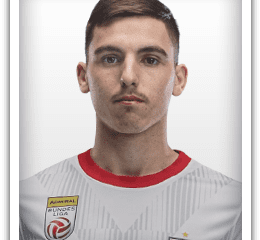

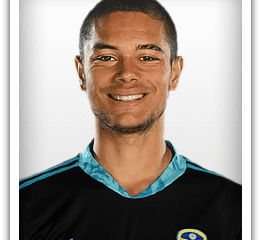



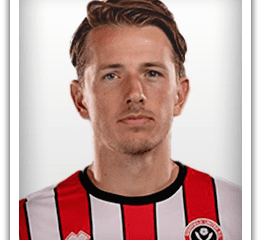

ilaskari
6 декабря, 2009 at 16:42
when I download all 19 parts end I put it in one folder, my winrar says C:\Documents and Settings\Administrator\Desktop\logos\logos.zip.001: Unexpected end of archive
http://img15.imageshack.us/img15/6742/54146481.gif
please help!
JohnnyKarp
6 декабря, 2009 at 17:58
@ilaskari
Maybe your program does not support multiple archives, try another program like Izarc or Peazip.
tom
7 декабря, 2009 at 18:53
how long does it take 2 dwnload ?????????
JohnnyKarp
7 декабря, 2009 at 19:03
@Tom
That depends on your bandwidth, I downloaded it through bittorrent in less than half an hour.
Sonny
19 декабря, 2009 at 16:03
Are there any free downloads?
Sonny
19 декабря, 2009 at 16:04
Found it dosen’t matter
Dave
22 декабря, 2009 at 19:01
Hi Johnny
What files should I put into the grapics folder? There are a few folders in this download and just wondered what folder I should actually copy across.
I have a «logo» folder already as I had an English Logo pack so I removed that pack but this download starts off with folder «Football Manager 2010» and opens into graphics\pictures\logos and flags and thats where i got confused lol
Cheers
Dave
Johnny Karp
22 декабря, 2009 at 19:10
Dave, I have placed them in order to have one graphics\logos folder with all the logo folders in it and one graphics\flags folder with all the flags folders in it.
Dave
23 декабря, 2009 at 10:11
Hey JOhnny, got it sorted mate cheers for sharing these around
Johnny Karp
23 декабря, 2009 at 10:15
Great, cheers Dave.
Adi
23 декабря, 2009 at 22:42
I downloaded the file through torrent, and installed it in my FM 2010 folder, and I followed the steps as you told (tick and un-tick the preferences) and the logos still don’t appear when I want to choose my club.
Can you please help me?
Johnny Karp
23 декабря, 2009 at 23:20
Adi, make sure you extracted the files into the right folder, please check that.
Adi
24 декабря, 2009 at 00:54
I installed the logopack in the created graphics folder, which I put in my FM 2010 folder in my Desktop/ Did I do something wrong?
Adi
24 декабря, 2009 at 01:30
I installed the patch (10.2.0), the Mega Facepack, the Mega Logopack, 2 skins (vitreous and vitreous2), and the only thing I’ve downloaded that works in the game is the patch. Excepting that, the faces and the logos don’t appear, and I can’t choose a skin in the FM 2010 Preferences. What should I do?
Adi
24 декабря, 2009 at 04:36
nevermind, I’m just stupid XD
Johnny Karp
24 декабря, 2009 at 10:43
Adi, if the skins don’t work either there must be a problem with where you placed the files mate. They have to be in the fm 2010 user data folder, usually My Documents/Sports Interactive/… Maybe you use a custom user data folder, I don’t know.
Belgerbil
25 декабря, 2009 at 20:49
Does this include the Belgian club logo’s?
Belgerbil
25 декабря, 2009 at 22:09
it seems that it does :) great job mate!
pfc
28 декабря, 2009 at 02:00
does this include the Serbian clubs logos
Johnny Karp
28 декабря, 2009 at 11:57
Yes, Serbian clubs are included.
CuDI
3 января, 2010 at 04:28
Are South African clubs included like Ajax CT
Johnny Karp
3 января, 2010 at 13:08
Yes, South African clubs are included, Ajax CT, Sundowns, Kaizer Chiefs and so on.
Steven9
13 января, 2010 at 05:14
Hi Johnny,
Thanks for all these packs.. Currently downloading the facepack and the logo pack (Not sure bout the kits cos Im a bit worried with few posts on the forum — Not a PC genius, so don’t wanna get into anything complicated).
Question: Just got a new laptop and it doesn’t have anything in terms of programs, etc. Can you advise me a good program that I can use to extract these files without any trouble?
Also, can u also explain to me how will it work if I want to have a profile pic along with the facepack? Do I just add my pic to the graphics>images folder alongside the facepack docs?
Cheers m8!
Johnny Karp
13 января, 2010 at 09:24
@Steven
For extracting files I recommend a free program called PeaZip. If you want to add your own picture follow these steps after installing the facepack:
1. select “Show Unique ID’s” in the game preferences
2. Go to your manager home page and you should see your unique ID at the top, just below your name.
3. Create a folder called me in Documents\Sports Interactive\Football Manager 2009\graphics\
4. Download this file and save it to that folder you just created. Open it in a text editor and change the 2 picture values to your unique id. (in my file the value is 1394644719)
5. Take a picture of yourself and save it in the same folder. Rename the file with your unique id ( 1394644719.png in my case)
6. in the game preferences – Display & Sound untick ‘Use Skin Cache’ and tick ‘Always Reload Skin on Confirm’. Press Confirm and it should now work.
Steven9
14 января, 2010 at 02:00
Thanks J.
Took me ages to download the Facepack but Im having trouble to install it. Basically there are 3 SI>FM10 folders on my PC. Two are in Library>Documents and one is on the C Drive.
So I have all 27 attachments lined up in the PeaZip screen. I highlighted all of them and clicked on Extract. I can’t extract to the FM10 folder on C Drive as it says it’s Read Only and that I need to extract to another folder.
So from now, I chose one of the FM10 folders in Library>Documents and I create the graphics>pictures folders so that it is as follows: SI>FM2010>graphics>pictures. I extract all 27 files to them and a MEGAPACK_2.0_Zip folder appears in the folder. Inside is «MEGAPACK 2.0» (A small box icon next to it) and the Type of file tells me it is a «Zip Archive». The size: 2 604 545kb.
From now on, I went into the game but I can’t see the pictures (Even though I changed the Preferences). I have tried copy and pasting this MEGPACK file into a new graphics>pictures folder that I have created in the C Drive FM2010 folder. It still doesn’t work!
Is it because the packs are still ‘compressed’? Or am I putting them in the wrong folder? There’s already a Skin folder.. Should I put the Megapack in this instead?
Sorry I might come up as thick, but I really want this to work.. Please help! It’s really pissing me off!
Btw thanks for quick reply.. Ur a legend.
Johnny Karp
14 января, 2010 at 09:39
You have to extract again, you should have the Megapack folder in the graphics > pictures folder.
Steven9
14 января, 2010 at 03:20
Just read one of the posters on the Facepack forum and I basically copied the graphics>pictures>MEGAPACK_2.0_ZIP>MEGAPACK 2.0 folder into the ‘data’ folder on the C Drive and the space where the player pic is supposed to be is now blank. Also, can’t see the team logo anymore.. Its all blank!
I guess I’m on the right track but still don’t know how to make it work properly.. Please advise!
Thx!
Steven9
14 января, 2010 at 19:32
Help please!
I can only copy and paste it in the C Drive FM10>data>graphics>pictures folder. That’s when I get a blank picture for every player (I extracted it to another folder first as it didn’t allow me to directly extract it to the folder on C Drive!
When I try to extract it directly, it says that the C>Program Files>FM2010>data>graphics/images folder is not writeable, read-only or missing..Can extract it to anywhere on the SI folder.
Mate, sorry for the trouble but it’s quite frustrating and I really want the facepack to work!!!!!!
Thanks!
Johnny Karp
14 января, 2010 at 19:38
Steven, did you try following the instructions in the post? The pictures should be in the FM 2010 folder located somewhere in My Documents, not in the data folder… Which operating system are you using?
Steven9
14 января, 2010 at 20:14
Thanks for quick reply.. Been waiting in front the pc since I got from work.
Windows 7. Yes — I tried the instructions but it still doesn’t work. Can’t see any pictures.
I just tried to extract the MEGAPACK 2.0 zip archive in the folder Library>Documents>SI>etc with PeaZip.. and it says 2 Fatal Error Occurred.
With Winzip, it says it doesn’t appear to be a valid archive.
: (
Johnny Karp
14 января, 2010 at 20:19
Steven, didn’t you say that you extracted the thing once? That means that you can extract it… Anyway, the bottom line is that the files should be in that Documents > SI > etc folder and not anywhere else. That is if you didn’t set up a custom data folder for your game, did you?
Steven9
14 января, 2010 at 20:32
I dunno if I extracted it or not!
How should ‘the files’ look like and in which format? Currently, I only have a zip archive file “MEGAPACK 2.0″ (A small box icon next to it) 2.6gb. So, I dunno if it’s been already extracted or not.
Can you please post a print screen of how the files should look like?
Cheers
S
Johnny Karp
14 января, 2010 at 20:43
Now you have to extract that 2.6 gb file, you should have a folder with a lot of picture files in it at the end of the extraction.
Ives
17 января, 2010 at 03:47
Hi guys,
Just paste the logos / faces folder in the path below.
C:\Program Files\Sports Interactive\Football Manager 2010\data\sigfx\graphics\
Klasing
4 февраля, 2010 at 20:26
It is a file split using HJ Split
Download HJ Split (google it), run the join tool, then extract zip
Johnny Karp
4 февраля, 2010 at 20:47
It can be joined even without having the program.
curtkoz
7 февраля, 2010 at 23:42
is there anyway i can just download english logos?
Johnny Karp
8 февраля, 2010 at 07:47
@Curtkoz
Not from this pack but I’m sure you can find just the English logos on Sortitoutsi or other websites.
curtkoz
8 февраля, 2010 at 17:35
okay thanks , im going to try now
paul
15 февраля, 2010 at 16:34
hey, ive downloaded new 2.0 patch and have no idea what to do next. not very good with computers haha any help appriciated thnx
Alex
18 февраля, 2010 at 18:58
There is no graphics folder in My documents. What do i do?
Bilal Ahmad
18 февраля, 2010 at 19:04
Create a graphics folder
Alex
18 февраля, 2010 at 21:08
does it still work with created folders?
Johnny Karp
18 февраля, 2010 at 21:09
Yes Alex, it should work.
Alex
18 февраля, 2010 at 21:48
created the folder and logo folder but it still doesnt work. I followed all the instructions!!! HELP!
Johnny Karp
18 февраля, 2010 at 22:55
Alex, I don’t know what to tell you unless I know what you did step by step. Please check the instructions again to make sure you didn’t skip any of the steps.
digimagpie
11 марта, 2010 at 16:35
hi, was just wondering if anyone else is having trouble downloading part 13? for me it keeps stopping halfway through
Johnny Karp
11 марта, 2010 at 17:24
@digimagpie
I just tested part 13, it downloaded with no problems at all. So I guess something is not working on your end.
digimagpie
11 марта, 2010 at 17:28
hey thanks, yeah its defos me. tried downloading it again without touching my computer and it worked fine. for some reason it was stopping when i did other things on the internet
Johnny Karp
11 марта, 2010 at 17:34
OK, I’m glad you sorted it out.
Patrick
14 марта, 2010 at 00:17
Johnny, I recently renamed all my Football Manager 2010 folders «fm10», and when I wanted to play today, it’s like everything I saved since I had it is gone. Every saved game, preference setting (logos, facepacks, skins, etc.). I am really scared, well, not literally, but I what should I do?
Cheers!
Patrick
14 марта, 2010 at 01:49
Never mind that, I set things back to normal.. but I do have a problem; I do not know how to update my game to the 3rd patch. I downloaded the patch, but.. what next?
Cheers
Johnny Karp
14 марта, 2010 at 11:09
@Patrick
Check out the post about the patch and the comments there, you’ll find the answer.
Ian
21 марта, 2010 at 21:49
Yo, i’ve managed to get the faces and kits working on the game, but the logos just will not display.
I have placed them in C:\Users\user\Documents\Sports Interactive\Football Manager 2010\graphics\logos.
Is this correct? or have a done something wrong?
Johnny Karp
21 марта, 2010 at 21:57
@Ian
That is correct. It might be a skin issue, you could test that with a different skin and see if it works.
Fred
22 марта, 2010 at 19:17
brilliant mate, these are quality logos. Love the shinyness, if thts a word :P
Fils
25 марта, 2010 at 02:02
Is this the logos only?
other thing i downloaded a pack and doesnt have spanish league logos and nationality flags, in the picture you posted you have argentina flag next to maradona, in hte one i have the flag is not here
U.F.O
26 марта, 2010 at 09:25
My Documents/Sports Interactive/Football Manager 2010/graphics.
What else should i do,how many new folders should i open in the graphics folder and what should they be called?
THANXS
danny
30 апреля, 2010 at 19:12
can anyone send me a link 2 some decent packs that wont mess me around ?
Pelegolas
25 мая, 2010 at 12:55
Hi
So here’s the thing. I have downloaded a logo pack, installed it and works. Almost.
The normal logos appear the small logos appear, but the logos when there are news dont’t (in the middle of the screen and at the right side)
Does anybody know hot to fix this?
JaMeS EvAnS
13 июня, 2010 at 20:52
hey there,
ive downloaded the file now im a bit confused :S
do i hav to create a file called GRAPHICS in documents/sportsinteractive/footballmanager20120 ?
Johnny Karp
13 июня, 2010 at 22:01
@James
Yes, you have to create that folder if it doesn’t exist.
JaMeS EvAnS
13 июня, 2010 at 22:52
ok i hav done tht but now im loading up the game and it says «not well formed (invalid token)at line 1 config.xml»
any idea what this could be?
Johnny Karp
14 июня, 2010 at 06:59
James, that means you have done something wrong. Undo whatever you did and try again, the logo files should be placed in the path mentioned in the post.
JaMeS EvAnS
14 июня, 2010 at 15:49
ok sorry about this im not tht good with it, i dowloaded the file , now im on the football manager 2010 file and have no idea where to put the file i downloaded
JaMeS EvAnS
14 июня, 2010 at 16:05
also these are the only folders i have in Documents/SportsInteractive/FootballManager2010/
.db
.editor data
.games
.matches
.skins
.sounds
.tactics
.temporary
where does the file i downloaded for the badges go?
thanks i appreciate the help.
Johnny Karp
14 июня, 2010 at 16:16
James, inside the Football Manager 2010 folder create a new folder and name it «graphics». Then inside that folder create a new folder called «logos». And then extract the archive file that you downloaded inside that «logos» folder.
JaMeS EvAnS
14 июня, 2010 at 16:51
well i think i have done that but that error keeps coming up at the start menu and it wont let me play any games. sorry about this but i dont see what i have done wrong?
Johnny Karp
14 июня, 2010 at 16:54
I really can’t tell why you are getting that error, sorry.
JaMeS EvAnS
14 июня, 2010 at 17:08
well i have two sports interactive files, im i ment to hav that? if not i will uninstall the game and delete the file and try again
Johnny Karp
14 июня, 2010 at 17:19
James, let’s make a distinction between files and folders first. You don’t have to reinstall the game. If you can’t add the logos correctly try to ask a friend that has more experience with computers to come by and help you.
JaMeS EvAnS
14 июня, 2010 at 17:24
well what is the diffrence between a file and folder? i have just deleted the link i downloaded tht has the badges and the game works again and doesnt have tht error. so do you think i should try downloading it again?
Johnny Karp
14 июня, 2010 at 17:27
As I said James, the best way would be to ask a friend that has more experience with computers to come by and help you.
JaMeS EvAnS
14 июня, 2010 at 17:28
ok mate if what i do doesnt work ill try that. thanks again for the help, ill keep trying because this looks like a file worth downloading
Daniel
17 июля, 2010 at 21:20
Hi Johnny
i am wanting to download the logo pack but i can not seem to find the file to put the files into and i dont no if you can download the missing file ??
ZeShaldinho
25 июля, 2010 at 09:00
OK guys, I really need your help. I’ve downloaded the logo pack and they’ve saved in my downloaded folder named ‘logos.zip.001-logos.zip.019’. Now I’ve downloaded peaZip and tried to extract the files to a new folder I’ve created- ‘My Documents/Sports Interactive/Football Manager 2010/graphics/logo’
But it just won’t work. PLEASE me can someone explain to me in basic step by step process (including peazip steps) to get this working.
I’ve just had reconstructive knee surgery and am pretty much immobile for the next 3 weeks. The one thing that is getting me through the pain is the fact that this is ideal FM time. I’d really appreciate some help.
Thanks in advance.
Johnny Karp
25 июля, 2010 at 10:20
Right click on the «logos.zip.001» and then click extract. That should extract all the files up to 019 and then you just have to move the extracted content to My Documents/Sports Interactive/Football Manager 2010/graphics/logos
I wish you a quick recovery, take care!
ZeShaldinho
25 июля, 2010 at 11:38
Thanks Johnny, that’s worked a treat. All the logos are there apart from on the club screen where the club logo is still plain, but the shadowed logo behind is correct. Do you know what I need to edit to update that?
Johnny Karp
25 июля, 2010 at 11:56
Sorry, I don’t know. Maybe check again the structure of the folders, it should be graphics>logos with five more folders inside the «logos» folder: clubs, comps, confeds, default and nations. If all of those are there then I really don’t know what to suggest.
fuad
1 августа, 2010 at 07:43
when trying to download logos.zip.009.it takes me to a page which reads HTTP 403 forbidden
Johnny Karp
1 августа, 2010 at 13:10
@Fuad
I just tested downloading logos.zip.009 and it works just fine, maybe you should give it another try.
fuad
1 августа, 2010 at 08:07
now i start the torrent file it reads» invalid torrent file»
fuad
2 августа, 2010 at 01:08
i ve tried it over and again still the same problem and the torrent also,anyways thanks.appreciate the effort.
fuad
6 августа, 2010 at 00:57
pls upload the links back and the torrent file too.thanks.
Johnny Karp
6 августа, 2010 at 06:08
Fuad, there is no need to re upload because I checked and all the files are just fine. You can try to download from another website, here’s a link that might help: http://www.fmscout.com/i-747-Metallic-Logo-Megapack-for-FM-2010.html
fuad
7 августа, 2010 at 01:43
it’s not going at the link either.its logos.zip.009 thats the problem.i have downloadedlogos.zip. 001-008.pls help.thanks.
Johnny Karp
7 августа, 2010 at 08:47
There seems to be a temporary problem with the other link I gave you, try again later. There is no other way I can help you.
fuad
9 августа, 2010 at 01:39
i have solved the problem.it was with my internet explorer 8.thanks for the effort..appreciate it.
Johnny Karp
9 августа, 2010 at 07:27
Great, thanks for letting me know.
babben
24 августа, 2010 at 18:40
Is this new logoes? is this a replacement for the tyrkstaff?
Is there someone there is having logoes from England 1 division and down?
If there is someone please need it asap, Thanks… :)
BR
Babben
Johnny Karp
24 августа, 2010 at 18:47
This pack has logos for all English divisions from Blue Square North/South to the Premier League. I don’t know what «tyrkstaff» is though.
Bollo
6 сентября, 2010 at 19:29
Do you have to have the whole 19 pieces/torrent or can u just get parts of it for it to work?
Johnny Karp
6 сентября, 2010 at 19:43
No, it can’t work with parts of it.
Chris
1 марта, 2012 at 22:53
yay managed to do it in one nice one Johnny,