This is simply the largest and the best Football Manager 2009 facepack, with almost 50000 players and staff pictures from around the world. The pack is continuously updated and I promise I’ll give you the new updates as soon as they are released by the authors. Take a look at how the pictures are displayed in my game:
You might want to download the goodies now, right? OK, here we go.
— Football Manager 2009 FacePack MegaPack, with updates from 1.1 to 1.8 included! — download —
I split the 2.11 GB file into 22 smaller files. You can download the files and double click the .exe file, that will join the pieces together so you’ll have a big .zip archive file. Unpack that into your game directory and that’s it. This file contains all the updates from 1.1 to 1.8 already installed.
MegaPack Updates
— download update 1.9, with around 1000 new or updated pictures
Download the updates in the correct order and paste the files into the MegaPack folder, overwriting the old files.
How to install
These need to be added to a folder within the user data folder called ‘graphics’. The folder may already be there or it may need to be created do so if you need to
Win Vista: C:\Users\<username>\Documents\Sports Interactive\Football Manager 2009\Graphics\Players
Win 2000/XP: C:\Documents and Settings\<username>\My Documents\Sports Interactive\Football Manager 2009\Graphics\Players
Win 98/ME: C:\My Documents\Sports Interactive\Football Manager 2009\Graphics\Players
Mac OS X: /Users/<username>/Documents/Sports Interactive/Football Manager 2009/Graphic/Players
Launch Football Manager 2009. When loaded go straight into game preferences from the intro screen.
Click on ‘Display and Sound’ on the tree menu.
Make sure that you tick the check box on the page called ‘Always Reload Skin on Confirm’ and un-tick then box saying ‘Use Skin Cache’.
Now press confirm on the tree menu.
There should be a box that pops up saying ‘loading image data for the new skin’.
Once this is done your graphics should be working within the game.
You may want to quit the game and reload it — just to be sure.
This Megapack has been compiled by RowRow78 at www.sortitoutsi.net and the pictures were made by these kind people (in alphabetical order):
18EVERTON78
4eScholl
70club
adi5555
adianady
ajcham
aless
alexis777
AlienAndy
AMiCCelSen
anderson56
andystronguk
Anthemon
Aragao
Arshavin
Axa
b_mack_
badzi 69
bakizp
Batista0727
baz1
Beast72
Becks_23
BFL-Team
bigreddevil
Brightfame
bronek7
Caner Ozaskin
Canto7
castor.troy
Cavanagh
celtfan79
Chainik
chmielu
Chrisbor
Circly
cliffyboro
CML
Covjek Kukuruz
crookes
Dacho
dan90
Dida
Diogo
dustdevil7
Ehmo
eiji13
elmagnifico
elnino06
Erlandsson
fatila
fcgb260
fmfan.ru
FMIsrael
fra
Frankie7
Fuego
garyh
geordie1981
GeorgieB82
GodOfSheep
goteamgaz
Hadfield17
Hampton
Hazza
Henta
hjs
Hurysek
Irons
James de Bear
jamundj
janmukda
jennaluv04
JerseyGal
jimbot182
Joe Condor
Jonas
Joopiter
jumberto
kalan
Kasper The Deity
kastro
kremmen
Kriss
L!nk1n
laushilin
LCFC4EVER
lestat
Lil_Joey
lokypedro
lutonjohn
Man_Overboard
ManagersNET
Mandrilaftalen
mariuskl
Marosh08
maxtod77
mixon
mmanolis
montrosefc
mpak
Mr Manager
Mr Mickey
MRC
Msmichal
mysterio
nanci
neomann
NiceLad
nom
NSM
off_side
oicelef
ollie1988
oneilpapas
orange2000
Oz-Gunner
paradosso
pasgio
Paul Norman
Paul_13
pe3ucTop
pellizaro
Peritri
Peter
pheenix41
Pumuky
q-tips
rallyefan2006
Ramberman
rambo180
RANGERS1976
remember ’67
Ricken
Riquelme
RND Corp.
Robertsen
RowRow78
Rydeen
saintsbreakmyheart
shevelevee
slacker5204
Smiteras
Sneijder
Snk
Snowy!
sonycannon
spadgebump
Sports Interactive Graphics Team
TH14_07
the_colonel
TheHoff
TiRsTrUp
Tomha
Trickstyler
tturbo1
UniK
US ARSENAL
van6969
venomenon
VERSUSTHEWORLD
Vialoop
vrachar
wookiemiyake
xakax
yeyooo
zaccki
Zecha
Zoolu


96 Comments
Leave a Reply
Отменить ответ
Leave a Reply
FM 2022 Latest
-






FM 2022
/ 3 года agoBest English Wonderkids in FM23 | 10 Must-Sign Players
Throughout the past 10 years, English football has seen it’s youth teams develop into...
-




FM 2022
/ 3 года agoBest FM23 Coaches — Football Manager 2023 Coaches By Category
The best FM23 coaches are vital to success and the full development of your...
-








FM 2022
/ 3 года agoGateshead to Glory Season 8 — The European Debut
Welcome to a new episode of my FM 2022 story managing Gateshead from Vanarama...
-








FM 2022
/ 3 года agoGateshead to Glory Season 7 — Second Year in the EPL
Hi, welcome to a new episode of my Football Manager story managing Gateshead from...
-








FM 2022
/ 3 года agoGateshead to Glory Season 6 — Premier League Debut
Hi, welcome to a new episode of my Football Manager story managing Gateshead from...
-
FM 2022
/ 3 года agoFootball Manager Lower League Tactic Back to Back Promotions
Welcome to this Football Manager lower league tactic guide. Intro: Hi, I’ve been playing...
Свежие записи
Subscribe to our Newsletter
FM 2022 Player Lists
-






FM 2022
/ 3 года agoBest English Wonderkids in FM23 | 10 Must-Sign Players
Throughout the past 10 years, English football has seen it’s youth teams develop into...
-




FM 2022
/ 4 года agoBest FM22 Turkish Wonderkids | Golden Generation of Talent
Who are the FM22 Turkish Wonderkids? We’ve searched through the database in Football Manager...
-




FM 2022
/ 4 года agoBest FM22 English Wonderkids | 10 Outstanding Talents to sign
Who are the FM22 English Wonderkids? We’ve searched through the Football Manager 2022 Database...
-




FM 2022
/ 4 года agoBest FM22 Vanarama National League North & South Free Agents
Football Manager 2022 is here, and below you will find the best FM22 Vanarama...
-




FM 2022
/ 4 года agoThe 11 Best FM22 Argentine Wonderkids
Who are the FM22 Argentine Wonderkids? We’ve searched through the Football Manager 2022 Database...
-




FM 2022
/ 4 года ago11 of the Best FM22 Brazilian Wonderkids
Who are the FM22 Brazilian Wonderkids? We’ve searched through the Football Manager 2022 Database...





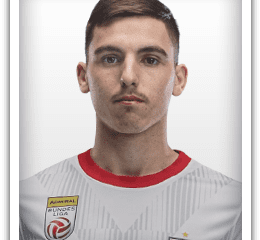

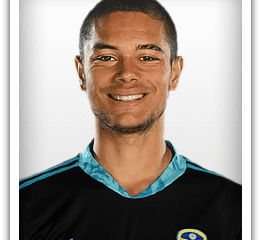



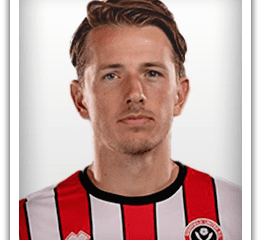

Cous
25 июня, 2009 at 23:50
Hey, Im a fan of your website…..unlucky with the chester game n good luck with Blyth. I started unemloyed and got offered the York City job. In my first sean got them promoted as champions to League 2 and won the FA Trophy. Anyway, I’m downloading the graphics packs and update 1.2 once downloaded is stating that it is corrupt! Just thought I’d let you know.
Cheers
JohnnyKarp
26 июня, 2009 at 00:48
Hey Cous, good luck with York! They are still in Blue Square Premier in my game, so you did a very good job achieving promotion! About the file, I’m downloading it now to test it and I’ll let you know about the result immediately.
JohnnyKarp
26 июня, 2009 at 01:38
The file seems to be corrupted indeed, thanks for letting me know. Here’s a link to the download page provided by the MegaPack authors, hope it’ll work this time: http://sortitoutsi.net/2009/graphics/downloads/1269/MEGAPACK%20Update%201.2
Dave
29 июня, 2009 at 07:51
Johnny
Thanks for sticking up those links mate. The 1.1 update is that the first file I need or do I need to get that torrent file from somewhere?
If i need the torrent file i dont suppose you know a direct download link for that as i dont use torrents
CHeers
Dave
JohnnyKarp
29 июня, 2009 at 09:00
You have to download the big one first, the torrent file. It’s pretty difficult to upload the file somewhere because it’s almost 2 GB! If you don’t want to install a bittorrent client you can try to use Free Download Manager, it’s a download manager that can handle torrent files. Here’s a review of it and a download link: http://www.freewaremission.com/2009/04/free-download-manager-review/
JohnnyKarp
29 июня, 2009 at 09:05
… and after some research I found a direct download link, hope it works :)
James
1 июля, 2009 at 12:37
cant seem to find the graphics option when i go to documents etc…. what am i doing wrong?
JohnnyKarp
1 июля, 2009 at 13:07
James, there should be a folder called «graphics» in your \My Documents\Sports Interactive\Football Manager 2009\ folder (that is if you didn’t set up a different user data folder in the game). If there isn’t a folder called «graphics» just create one yourself with the path specified above and from that point on you should be OK.
diz
3 июля, 2009 at 01:36
wow thanks for the direct link, trying it now <3
Nickos
3 июля, 2009 at 08:40
Oh shit, the direct link isn’t workin’
JohnnyKarp
3 июля, 2009 at 09:31
Nickos, there seems to be a temporary glitch. I hope it will be solved soon but I can’t do anything about it. You can always go for the torrent file, that surely works.
Nickos
3 июля, 2009 at 09:31
And Demonoid site needs to register, but that’s impossible
JohnnyKarp
3 июля, 2009 at 09:37
Damn, it worked yesterday without registering…. I’ll try to find a solution, don’t panic :)
Nickos
3 июля, 2009 at 13:43
Damn, i hope i’ll be able to download it ;D
JohnnyKarp
3 июля, 2009 at 14:31
I’m currently working on it, I split the huge file into smaller pieces and now it’s uploading but it takes some time to complete. Hopefully I’ll be able to post the link early tomorrow morning. Right now it’s 31% complete and I started uploading it about 3 hours ago…
Nickos
3 июля, 2009 at 14:48
Johnny, i appreciate that. So, big THANKS mate!
JohnnyKarp
3 июля, 2009 at 16:05
So, here’s how it will work. I split the 2.11 GB file into 22 smaller files that are being uploaded right now. You can download the files and double click the .exe file, that will join the pieces together so you’ll have a big .zip archive file. Unpack that into your game directory and that’s it. Oh, I almost forgot. This file contains all the updates from 1.1 to 1.8 already installed, so you won’t need to download anything else!
And here’s the link, some of the bits are already available, the rest will gradually come up once they will be uploaded. So far 10 of the 22 files are up, I’m going to bed but that won’t stop the upload. Happy downloading!
http://www.mediafire.com/?sharekey=ab97135b885342ad19747bd91027d4dd0e729f069c3d9fe3
Nickos
4 июля, 2009 at 15:35
Hey, Johnny. Could you upload 132797.png file? It got corrupted in my zip and downloading all this again is a pain in the ass
Nickos
4 июля, 2009 at 15:37
And also 724192.png file, please?
JohnnyKarp
5 июля, 2009 at 01:26
Here you go Nickos, let me know if there are any other problems.
http://www.mediafire.com/file/ttq53mnn0kk/for_nickos.zip
Nickos
5 июля, 2009 at 01:43
Thank you, man! Everything else is alright. You should work in Customer Support ;P
JohnnyKarp
5 июля, 2009 at 12:21
Update 1.9 is now available, around 1,000 new players and staff pictures! Download from here.
Mark
17 июля, 2009 at 15:27
hey man stupid question but how do i unpack the files into the game directory? and by game directory do u mean the saved game folder
JohnnyKarp
17 июля, 2009 at 15:46
Mark, the directory should be something like \My Documents\Sports Interactive\Football Manager 2009\Graphics\Players
And you can unpack the files with an archive manager like WinZip, Winrar, IZArc or any other of that kind.
mark
18 июля, 2009 at 20:58
thanks for the help man and the facepack it really is huge although its strange seeing stephen ireland with hair again… sorry bout ur chester game u had a great team goin but im sure ul bring someone else to the top
Skinz
3 августа, 2009 at 15:46
Hello, I’m trying to get my own picture onto the game itself but i can not work out how, can you help me?
Thanks.
JohnnyKarp
3 августа, 2009 at 16:54
I’m not sure if this works, but you could give it a try. In your game select «show unique ids» then go to your profile and see your ID (it’s a string of numbers). Copy that string of numbers and rename the picture file with those numbers. Then paste it into the «pictures» folder along with the other players and staff pics. Let me know if it worked.
Skinz
3 августа, 2009 at 17:56
Where abouts does it say ‘show unique IDs’?
Skinz
3 августа, 2009 at 18:05
Ok. i’ve got the majority of that done, but where is the picture folder with all the staff and players?
Thanks for all your help by the way.
JohnnyKarp
4 августа, 2009 at 02:46
Skinz, the folder should be located somewhere like \My Documents\Sports Interactive\Football Manager 2009\Graphics\Players
Skinz
4 августа, 2009 at 12:02
Thats the problem i dont have a graphics folder for some reason :/
JohnnyKarp
4 августа, 2009 at 12:28
No problem, just create the folder yourself and then copy the picture in there.
Skinz
4 августа, 2009 at 19:03
This Hasnt Worked For Me Is There Any Other Ways Of Getting My Picture On There?
JohnnyKarp
4 августа, 2009 at 21:09
Skinz, here’s a complete step by step guide on how to add your own picture in Football Manager 2009. If you follow all these steps correctly it should work.
1. select «Show Unique ID’s» in the game preferences
2. Go to your manager home page and you should see your unique ID at the top, just below your name.
3. Create a folder called me in Documents\Sports Interactive\Football Manager 2009\graphics\
4. Download this file and save it to that folder you just created. Open it in a text editor and change the 2 picture values to your unique id. (in my file the value is 1394644719)
5. Take a picture of yourself and save it in the same folder. Rename the file with your unique id ( 1394644719.png in my case)
6. in the game preferences — Display & Sound untick ‘Use Skin Cache’ and tick ‘Always Reload Skin on Confirm’. Press Confirm and it should now work.
Hope it helps.
JohnnyKarp
4 августа, 2009 at 21:12
Update 1.10 was released, download it from here. Then copy the files to your megapack folder and overwrite the old files if asked.
Steve'O
7 августа, 2009 at 13:54
Hey dude, im new to your site and i have to say its a great one.
I love football manager but to be honest not great with computers.
I have downloaded the facepacks from here and tried to load it on my game but with no luck.
Could you please tell me step by step in simple terms for a simple pc user and how to create a folder for it.
Your help will be so greatful and thanks again for a great site.
Stephen
JohnnyKarp
7 августа, 2009 at 15:39
Steve, please give me more details about your PC and your game. I want to know if it’s a Windows PC (XP or Vista) and if you installed FM 2009 via Steam or from a regular CD. Then I might be able to help you.
Steve'O
7 августа, 2009 at 17:47
Hey Johnny
My pc is infact a compaq laptop and it runs on windows xp.
As for football manager 2009 itself, i installed it by cd.
thanks for your help.
Stephen
JohnnyKarp
8 августа, 2009 at 14:25
Steve, I published a step by step guide here, it should be OK. Let me know if there are any problems.
Steve'O
8 августа, 2009 at 16:28
Thanks Johnny i will give it a go.
just one more question, i have only downloaded the version1.10 of the facepaks. Do i need to download anything else to go with that?
thanks
JohnnyKarp
8 августа, 2009 at 16:48
Steve, you have to download the whole megapack and install it. Then the update 1.9 and 1.10. First install the megapack, then update 1.9, then 1.10.
Steve'O
10 августа, 2009 at 13:19
johnny how do i download the megapack? i click on the link it then comes up and i select all the files but there is no link that says download now.
can you help plz. thanks
JohnnyKarp
10 августа, 2009 at 13:46
You have to download them one by one, click on the file name and a new window will open with the download link.
Steve
11 августа, 2009 at 12:56
johnny, i have downloaded all the facepacks from 1.0 to 1.10 which seem to take forever…lol.
but the problem now is that the facepacks from 1.0 to 1.8 dont seem to work for me. the last 2(1.9 and 1.10) work perfect once i extracted the files with winrar it just the first 8 and plus the only pics i have in my fm09 now are the one’s from the last to packs. all pics that where already on fm09 have gone.
i’ve put all facepacks in fm09 folder done what i needed to in the prefance screen. could you please help
thanks
JohnnyKarp
11 августа, 2009 at 15:03
Steve, you have to copy the packs from 1.0 to 1.10 to your folder in that order, 1.0 first, then 1.1 and so on until 1.10. And make sure you overwrite the older files if asked.
In the preferences screen you should go to ‘Display and Sound’ on the tree menu and then tick the check box on the page called ‘Always Reload Skin on Confirm’ and un-tick then box saying ‘Use Skin Cache’.
The files that you already had there don’t work anymore because the packs come with a new config.xml file that indexes only the files that are in the megapack.
steve
11 августа, 2009 at 15:27
ok mate. well i’ve started downloading them again but they seem to be getting to about 15 per cent then it says download complete with out it being complete.
any idea’s
JohnnyKarp
11 августа, 2009 at 15:31
Which file are you talking about?
steve
11 августа, 2009 at 22:40
all of them johnny.
JohnnyKarp
11 августа, 2009 at 23:03
I tested a few of them and they seem to download just fine on my PC, I don’t know what the problem could be.
steve
12 августа, 2009 at 18:14
what do i do with the file joiner?
JohnnyKarp
12 августа, 2009 at 18:23
Double click on the exe file and that will join the pieces together so that you will have the original «big» file in a few seconds.
zmaji
13 августа, 2009 at 13:10
mate….i have download the 22 pieces of file u had upload and combined it…but when i try to extract it…and error message occurs…told that the file is corrupted..what should i do?…hope u can help me mate
JohnnyKarp
13 августа, 2009 at 14:56
Make sure that all the pieces downloaded correctly, maybe one of them is incomplete or something. Or try to join the files again, maybe there was an error during the joining process. Sorry but I can’t do more to help you, the files I uploaded are good, so the damn thing should work.
Andy
15 августа, 2009 at 13:14
Hey buddy , it seems that the mega pack aint working. I tried to extract the megapack file , but it stated that it’s corrupted thou. wads wrong wif it??
JohnnyKarp
15 августа, 2009 at 16:53
Don’t know Andy, somebody reported the same problem. The files on the server are unchanged, so there might have been a problem during the download, don’t know what to say…
Andy
15 августа, 2009 at 13:39
Hey buddy , i solved the problems by myself already. By the way, thanks for the facepack… it’s fabulous !
NIGEL
19 августа, 2009 at 20:19
Johnny….respect for you…I have a question when I download the files i don”t now how to find exe. to download the full part…I whant to ask you the files will need to download all ???I dont have so many time to download one,one,one I wnat to download all the part in own zip ….torrent please…SORRY for my english….
I LOVE FM 2009
RESPECT
JohnnyKarp
19 августа, 2009 at 21:28
Nigel, the torrent is no longer available, there’s nothing I can do about that. I can’t offer more than the long download at this time, sorry.
NIGEL
20 августа, 2009 at 10:21
I have to download the 22 part??and I ahve a question about the transfers …I want to download the recent transfers..you know??if it possible???
JohnnyKarp
20 августа, 2009 at 20:13
Nigel, the 22 parts is the only option I can offer at the moment. For data updates with the latest transfers I recommend checking out this link.
NIGEL
20 августа, 2009 at 20:22
man are great, but I have one question about the facepack your.. are error when extract them …what the problem…and I see not all the players are faces???whay??luis fabiano and more players no have face…is this because error appearse at 30-45%….sorry man …thank
JohnnyKarp
20 августа, 2009 at 23:54
Sorry about the error mate, unfortunately there’s nothing I can do about it.
Benji
6 сентября, 2009 at 03:50
i did everything as it should be done, but not a single picture shows up in the game now… (i removed all my old facepacks so i would only have this one)
Benji
6 сентября, 2009 at 04:16
ok, i see i have the same problem as steve has. update 9+10 works fine but besides that there are none pics left in the game…
but im not sure what to do, i dont have any files called 1.1 to 1.8 and i certanly dont have any exe files… i downloaded the 22 files you split up and put them together, extracted into my graphics folder? is this not how its supposed to be?
Benji
6 сентября, 2009 at 04:19
i see i have the same problem as steve. but im missing the point. i have no exe files and no update files called 1.1 to 1.8 only update 9 + 10 work..
i have the 22 files you split up and i put them together, extracted them to my graphics folder, but none of them work only 9+10. isnt this how it is supposed?
JohnnyKarp
8 сентября, 2009 at 11:26
Benji, if you put the 22 files together you had an exe file right, otherwise you wouldn’t have been able to do that. The bottom line is that you should have only one folder at the end of it all, with all the pictures in it and just one config.xml file. Updates 1.1 to 1.8 are already included in the 22 split files, you just have to add the 1.9 and 1.10 (in that order) into that folder, overwriting any files if prompted.
Benji
9 сентября, 2009 at 18:30
well i removed everything and started over and now it works perfect…
great facepack!
i see you are currently managing blyth, how is it? i just started at game with wimbledon. going all the to champions league within 2020 i hope :)
JohnnyKarp
10 сентября, 2009 at 12:21
Benji, I’m happy that it’s working now. Good luck with Wimbledon!
paulie
7 ноября, 2009 at 08:06
what is the password?
Timmy D
19 ноября, 2009 at 17:01
First things first, Johnny, you are a legend! Second, as Cous mentioned above update 1.2 once downloaded is states that it is corrupt. Can you please provide another link to it as the one you gave doesn’t seem to be working. Cheers!
JohnnyKarp
19 ноября, 2009 at 21:48
@Timmy
Don’t you want to download the facepack for Fm 2010? You can do that here.
Rizzy LFC
2 января, 2010 at 09:11
oi this facepack is large but bad quality as ive looked through and spoted not many big name players .. gerrard ,torres ..those sort ..some are already in the game but u should add more to your pack
Johnny Karp
2 января, 2010 at 12:47
@Rizzy
It must have taken you a lot of time to look through 50,000 pictures and come up with a verdict like that.
Erwin Maulana
18 февраля, 2010 at 01:57
Great job,mate!! since internet provider very bad in my country (disconect every 10minutes,even u pay u$ 500/month) i decided to use 3g mobile phone for download,so i won’t be able download from rapid,mediafire,etc.i can download only from 4shared,with some trick with javascript…
My question is:i found facepack on 4shared,they name it «facepack m.utd CFM09»,etc…i mean,what does CFM mean?does it compatible with championship and football manager?i can use that facepack for both of them?did the .png size same with both managing game?if yes,can i download and add facepack 2010 CFM on my FM 08?
thanx 4 u’re time…greeting from Indonesia!!sorry,bad english
Johnny Karp
18 февраля, 2010 at 10:44
@Erwin
I’m sorry but I have no idea what CFM means…
Lai Bong Chun
6 июня, 2010 at 04:24
does the pack include those background pictures like on robinho’s profile?
Johnny Karp
6 июня, 2010 at 10:51
No, it doesn’t include background pictures. Those can be added separately.
Lai Bong Chun
8 июня, 2010 at 13:06
what’s the password???
Johnny Karp
8 июня, 2010 at 13:28
Password for what?
Lai Bong Chun
8 июня, 2010 at 14:03
hey Johnny, i try to extract it says ‘the archive is password protected’
Johnny Karp
8 июня, 2010 at 14:45
That’s strange, I don’t remember setting a password. Try to enter a blank password or maybe check the previous comments: if there is a password it would have been shared here by now. This was published more than a year ago so I can’t remember every detail.
dagrin
21 июля, 2010 at 12:30
hellooo John san please does this work with fm 2010 aswell?? and do you really have links for background pictures if you do could you give me please and can it be mediafire because i dont have rapidshare or megaupload many thanks
sorry for sending this twice
dagrin
21 июля, 2010 at 12:22
hellooo John san please does this work with fm 2010 aswell?? and do you really have links for background pictures if you do could you give me please and can it be mediafire because i dont have rapidshare or megaupload many thanks
Johnny Karp
21 июля, 2010 at 12:47
There is another pack for FM 2010, here’s the link:
https://www.footballmanagerstory.com/2009/11/huge-football-manager-2010-facepack-download-and-enjoy/
Cybercossack
7 сентября, 2011 at 18:14
Megapack 00008 appears to be missing
Johnny Karp
8 сентября, 2011 at 09:29
I’m sorry but I can not guarantee for the FM 2009 downloads, those are two-years old now.
Pranav
1 декабря, 2011 at 04:56
dude, m playin fm 2009 again after 3 long years ! it sucks without the facepacks ! but the file number 8 is missing ! any suggestions ? or can i play it with facepack for fm 2010 ?
Johnny Karp
1 декабря, 2011 at 07:46
The FM 2010 pack should work just fine. I don’t have the files from FM 2009 any more.
Pranav
1 декабря, 2011 at 08:22
thanks a lot :)
i aint an expert ! so i got just another doubt !
i really like these kinda facepacks ! so any idea as to where i could find em ?
https://www.footballmanagerstory.com/2009/01/premier-league-facepack-for-football-manager-2009/
unfortunately those files dun exist ! Cheers in advance :)
Johnny Karp
1 декабря, 2011 at 08:35
Here is the FM 2010 facepack: https://www.footballmanagerstory.com/2009/11/huge-football-manager-2010-facepack-download-and-enjoy/
Not sure if those files still exist though, so you could also try the one for FM 2011: https://www.footballmanagerstory.com/2010/11/download-gigantic-football-manager-2011-facepack/
Pranav
1 декабря, 2011 at 09:17
thanks ! u re a great man :)
thanks so much ! one last thing johnny, i d be really greatful if u could provide me with a link for kits ! for fm 12 !
thanks so much again ! u re awesome :D
Johnny Karp
1 декабря, 2011 at 09:45
I’m sorry, I don’t have any links for kits.
Daniel
12 мая, 2012 at 21:17
I need part 08 please!!
Johnny Karp
13 мая, 2012 at 09:23
I’m sorry but I can’t help you with downloads from three years ago.
Meli
28 мая, 2014 at 11:01
Where is Part 8
Johnny Karp
29 мая, 2014 at 10:56
That pack is from five years ago…