You already know that I’m not very good in setting up training schedules, I always try to find good ones already made by people who care more about this aspect of the game then I do.
I’ve been using DarkStarr‘s schedules for Football Manager 2009 and I was quite satisfied with the results. That’s why I chose to use his brand new training schedule for Football Manager 2010 too.
How to install
Download the file called DS Football Manager 2010 Schedules.tsh and place it into your user data folder, usually My Documents/Sports Interactive/Football Manager 2010/schedules.
The import the training schedule into your game, you will have seven different schedules, one for each player role.
I hope you will find it as useful as I do. If you know better training schedules for Football Manager 2010 please share them with us ;)


27 Comments
Leave a Reply
Отменить ответ
Leave a Reply
FM 2022 Latest
-






FM 2022
/ 3 года agoBest English Wonderkids in FM23 | 10 Must-Sign Players
Throughout the past 10 years, English football has seen it’s youth teams develop into...
-




FM 2022
/ 3 года agoBest FM23 Coaches — Football Manager 2023 Coaches By Category
The best FM23 coaches are vital to success and the full development of your...
-








FM 2022
/ 3 года agoGateshead to Glory Season 8 — The European Debut
Welcome to a new episode of my FM 2022 story managing Gateshead from Vanarama...
-








FM 2022
/ 3 года agoGateshead to Glory Season 7 — Second Year in the EPL
Hi, welcome to a new episode of my Football Manager story managing Gateshead from...
-








FM 2022
/ 3 года agoGateshead to Glory Season 6 — Premier League Debut
Hi, welcome to a new episode of my Football Manager story managing Gateshead from...
-
FM 2022
/ 4 года agoFootball Manager Lower League Tactic Back to Back Promotions
Welcome to this Football Manager lower league tactic guide. Intro: Hi, I’ve been playing...
Свежие записи
Subscribe to our Newsletter
FM 2022 Player Lists
-






FM 2022
/ 3 года agoBest English Wonderkids in FM23 | 10 Must-Sign Players
Throughout the past 10 years, English football has seen it’s youth teams develop into...
-




FM 2022
/ 4 года agoBest FM22 Turkish Wonderkids | Golden Generation of Talent
Who are the FM22 Turkish Wonderkids? We’ve searched through the database in Football Manager...
-




FM 2022
/ 4 года agoBest FM22 English Wonderkids | 10 Outstanding Talents to sign
Who are the FM22 English Wonderkids? We’ve searched through the Football Manager 2022 Database...
-




FM 2022
/ 4 года agoBest FM22 Vanarama National League North & South Free Agents
Football Manager 2022 is here, and below you will find the best FM22 Vanarama...
-




FM 2022
/ 4 года agoThe 11 Best FM22 Argentine Wonderkids
Who are the FM22 Argentine Wonderkids? We’ve searched through the Football Manager 2022 Database...
-




FM 2022
/ 4 года ago11 of the Best FM22 Brazilian Wonderkids
Who are the FM22 Brazilian Wonderkids? We’ve searched through the Football Manager 2022 Database...



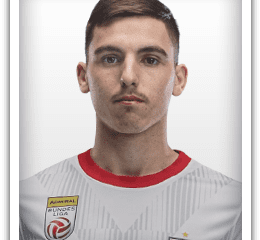

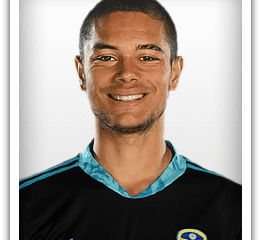



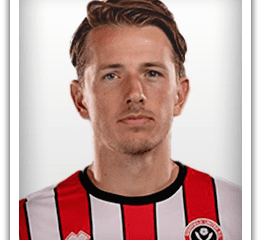

lp
4 января, 2010 at 05:54
Hi Johnny,
is the training really works? because when i play fm09, i’m not too sure if its working. The only one that work that i notice is when i try to train them into different position, but with the stats not too sure that’s why i don’t really spend much time on it.
Johnny Karp
4 января, 2010 at 09:01
From my experience it does work, that’s why I was and still am using it.
Chris C
4 января, 2010 at 20:06
Hello Johnny
Im working off a laptop so am having trouble with downloading the training files. Is there any chance you could put them on screenshots like the one above and send them to me. It would be great if you could, my email is chris.chapman@ukcallcentre.co.uk
Thanks Chris
Johnny Karp
4 января, 2010 at 20:23
Chris, the file is extremely small, 1 KB or 2, what kind of problems are you facing with the download?
chris.chapman
4 января, 2010 at 20:41
it wont open for me or import
Johnny Karp
4 января, 2010 at 20:43
You don’t have to open it, just place it into that «schedules» folder, then go to training in your game and import it.
chris.chapman
4 января, 2010 at 20:45
i have tried that too, when i go to scheduals (in the game) there is no file there but when i look on my computer in the file you can see them
Johnny Karp
4 января, 2010 at 20:50
Squad — Training — Manage Schedules — Import
Then you should see the name of the schedule, DS Football Manager… something like that.Select it, then click select. Then select the schedules that appear and click OK and they should appear in your training screen.
Johnny Karp
4 января, 2010 at 20:50
Do you use a custom data folder or the default My Documents one?
chris.chapman
4 января, 2010 at 21:20
i could kiss you it has finally worked, taken two computers though lol
i am having a look through them which team do you use them with? also what staff do you use any preferences
Johnny Karp
4 января, 2010 at 21:28
I’m glad it finally worked. About the staff, find the best coaches with good attributes for each training type, goalkeepers, aerobic etc. I use the schedule for my Notts County first ream and reserves, the under 18s don’t have a special schedule. Oh, and please don’t kiss me :)
chris.chapman
4 января, 2010 at 21:38
do you find your players get tired easily? its a very high workrate and when i did myown i seemed to have tired players alot.
lp
5 января, 2010 at 01:58
thanks John.
Johnny Karp
5 января, 2010 at 10:37
@Chris
If you see that your players get too tired you can always lower the workload manually until you have the perfect balance.
lp
14 января, 2010 at 02:26
John,
i’ve just d/load the training for the youth on your link site but that was for FM09. Will that still work for FM10?
Johnny Karp
14 января, 2010 at 09:37
I didn’t try that youth training on FM 10, don’t know if it works. I will publish a youth training specially designed for FM 10 soon.
lp
14 января, 2010 at 11:22
that’ll be great if you can do that.
JimmyLad
18 февраля, 2010 at 10:35
Thanks Johnny… Gonna give it a go — works like a dream
az
30 марта, 2010 at 15:05
I use AI Training
http://www.filefront.com/15974099/AI%20Training.tsh
footiemanage
14 апреля, 2010 at 19:35
You can also look at:
http://www.managementgaming.wordpress.com/2010/04/14/fm-2010-training-programs/
Josef
22 мая, 2010 at 00:16
Hey johnny, i am having problems..i downloaded the training schedules. I didnt have a folder named schedules and created a folder myself naming it schedules. The i paste the downloaded files in it. However when i open the game and go to training and click on manage schedules and import i do not find anything (it is like the folder is empty).
PS I am sure that i was in the right folder.
Johnny Karp
5 июня, 2010 at 17:04
@Josef
Make sure you point to the right folder when trying to import in the game, otherwise I can’t see why it isn’t working.
Alex
26 августа, 2010 at 04:42
Im playing as Welling United but how come i can only use these schedules for a few members of my squad?
Johnny Karp
26 августа, 2010 at 04:45
Alex, some of your players might be on part-time contracts and that’s why they can’t be selected for these schedules.
Mirko PerverzniUm Mašina
20 апреля, 2011 at 13:00
the tactic is ok if u want DRAWs or wins 1-0 … i had 5 games Draw and 2 games won 1-0
not good enough for me , i can live whit draws but to score only 1 goal .. dissapointing
Johnny Karp
20 апреля, 2011 at 13:12
Which tactic are you talking about? This post is about a training schedule.
Mirko PerverzniUm Mašina
24 апреля, 2011 at 13:42
oh yea my bad man, i had like 20 tabs open so :( i must misplaced my comment