I’m going to add another item to the FM 2010 graphics collection, a nice set of kits for the English Premier League, Championship, League One and League Two. I didn’t find any for Blue Square Premier and lower leagues but I’ll keep looking. Here’s how the kits look like:
The packs were made by hammer9, big thanks to him for his work.
How to install
1. Download the files from here:
2. Extract the files to My Documents/Sports Interactive/Football Manager 2010/graphics/kits
3. In your game preferences un-tick “Skin Cache” and tick “Always Reload Skin on Confirm”. Then click “confirm” and the kits should be there.


66 Comments
Leave a Reply
Отменить ответ
Leave a Reply
FM 2022 Latest
-






FM 2022
/ 1 год agoBest English Wonderkids in FM23 | 10 Must-Sign Players
Throughout the past 10 years, English football has seen it’s youth teams develop into...
-




FM 2022
/ 1 год agoBest FM23 Coaches — Football Manager 2023 Coaches By Category
The best FM23 coaches are vital to success and the full development of your...
-








FM 2022
/ 2 года agoGateshead to Glory Season 8 — The European Debut
Welcome to a new episode of my FM 2022 story managing Gateshead from Vanarama...
-








FM 2022
/ 2 года agoGateshead to Glory Season 7 — Second Year in the EPL
Hi, welcome to a new episode of my Football Manager story managing Gateshead from...
-








FM 2022
/ 2 года agoGateshead to Glory Season 6 — Premier League Debut
Hi, welcome to a new episode of my Football Manager story managing Gateshead from...
-
FM 2022
/ 2 года agoFootball Manager Lower League Tactic Back to Back Promotions
Welcome to this Football Manager lower league tactic guide. Intro: Hi, I’ve been playing...
Свежие записи
Subscribe to our Newsletter
FM 2022 Player Lists
-






FM 2022
/ 1 год agoBest English Wonderkids in FM23 | 10 Must-Sign Players
Throughout the past 10 years, English football has seen it’s youth teams develop into...
-




FM 2022
/ 2 года agoBest FM22 Turkish Wonderkids | Golden Generation of Talent
Who are the FM22 Turkish Wonderkids? We’ve searched through the database in Football Manager...
-




FM 2022
/ 2 года agoBest FM22 English Wonderkids | 10 Outstanding Talents to sign
Who are the FM22 English Wonderkids? We’ve searched through the Football Manager 2022 Database...
-




FM 2022
/ 2 года agoBest FM22 Vanarama National League North & South Free Agents
Football Manager 2022 is here, and below you will find the best FM22 Vanarama...
-




FM 2022
/ 2 года agoThe 11 Best FM22 Argentine Wonderkids
Who are the FM22 Argentine Wonderkids? We’ve searched through the Football Manager 2022 Database...
-




FM 2022
/ 2 года ago11 of the Best FM22 Brazilian Wonderkids
Who are the FM22 Brazilian Wonderkids? We’ve searched through the Football Manager 2022 Database...






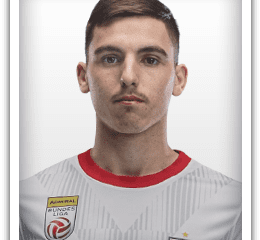

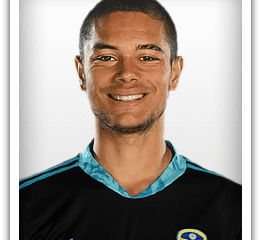



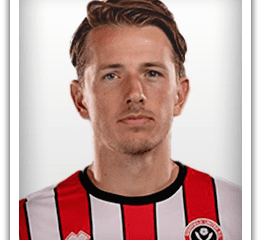

Dave
2 декабря, 2009 at 19:30
nice one mate, another little addition that adds to the game
no1baggiesfan
3 декабря, 2009 at 02:32
Hi, great kits well pleased m8, only one problem, for some reason the Arsenal and Spurs home kits dont show properly all other kits are fine.
cheers.
JohnnyKarp
3 декабря, 2009 at 13:43
I don’t know what to tell you, those kits look fine in my game…
no1baggiesfan
3 декабря, 2009 at 17:25
I did notice a couple of errors in the xml code I had to change for a couple of the other teams (man utds was wrong) but ive checked and triple checked it and still it doesnt work, its very strange.
Dave
3 декабря, 2009 at 17:34
Ok in mine too, not a patch thing is it?
JohnnyKarp
3 декабря, 2009 at 17:41
I didn’t change anything in the xml file and it all worked fine. Dave might be have a point, maybe you should update your game with the latest patch.
no1baggiesfan
3 декабря, 2009 at 18:09
right, done some more «xml» editing, i can put any kit in any team but I cannot get kits to show in tottenhams or arsenals home kit, any ideas ?
no1baggiesfan
3 декабря, 2009 at 18:10
game is fully updated, man utds home and away kits were wrong way round and arsenals third kit was miss-spelled in the xml file.
JohnnyKarp
3 декабря, 2009 at 20:30
You’re right about Arsenal’s third kit. Maybe when you finish editing the file you could share it with the others, it would be great.
helpneeder
9 декабря, 2009 at 14:16
me too! im having the same (no1baggiesfan) problem
any solution?????? please. the default kit look toooo terrible
k
9 декабря, 2009 at 14:20
agree.. all work fine except for the arsenal + spurs home kit..
any ideas on how to solve this thing???
JohnnyKarp
9 декабря, 2009 at 14:32
I will try to have a look at the config file and see if I can do anything, I’ll let you know.
k
9 декабря, 2009 at 15:32
got it already *yeay* lol so just giving my info
u need to open up the config file in the folder you have the kits, arsenal home kit doesnt show so i’ll use this as an example
copy the line for the home shirt then add, inside the «/>, /2009
It should now read something like this:
just repeat for each kit that isnt working (like spurs)
JohnnyKarp
9 декабря, 2009 at 15:58
Thanks for doing that, maybe you could upload the corrected file somewhere for the others to download, I’m sure they’ll appreciate that ;)
k
9 декабря, 2009 at 16:33
its very easy actually
in the kits folder, search for the ‘config.xml’ file, then open it using text editor (wordpad), and search for
this: , if u found it, since the problem occur for arsenal home kit thus copy (and paste it under the home kit line) the line at the end of the line. should look like this:
…..=»arsenal_away» to=»graphics/pictures/team/602/kits/away»/>
…..=»arsenal_home» to=»graphics/pictures/team/602/kits/home»/>
…..=»arsenal_home» to=»graphics/pictures/team/602/kits/home/2009″/>
…..=»arsenal_third» to=»graphics/pictures/team/602/kits/third»/>
hope its clear enough (: ohh and u can do the same thing for spurs home kit problem too
JohnnyKarp
9 декабря, 2009 at 16:43
Thanks K.
skifist69
20 декабря, 2009 at 23:43
ain’t working to me… any other ideas??
thx
Johnny Karp
21 декабря, 2009 at 13:17
@skifist69
What exactly isn’t working, the whole thing or just some of the teams?
skifist69
21 декабря, 2009 at 16:42
Just spurs and arsenal kits…
When i copy paste lines and add /2009 in config.xml home kits of this two still don’t show up…
Any ideas?
p.s. Thanks on your fast answer
Johnny Karp
21 декабря, 2009 at 17:02
At the end of the editing process the lines should look exactly as in K’s comment, please check again and make sure you did everything right.
skifist69
21 декабря, 2009 at 19:13
…..=”arsenal_home” to=”graphics/pictures/team/602/kits/home/2009″/>
…..=”602_home” to=”graphics/pictures/team/602/kits/home/2009″/>
this is the only difference between the two… but all of the lines in my config.xml are written this way.
maybe the other kits pack?
Johnny Karp
21 декабря, 2009 at 19:43
There are four folders from what I can remember, you only need to edit the config file in the Premier League folder.
skifist69
21 декабря, 2009 at 19:55
premier league, championship, league 1 and 2…
four folders as well
i know… only premier league, i’ve tried it a few times, but it still doesn’t seem to be working.
Johnny Karp
21 декабря, 2009 at 19:58
OK mate, I’ll try to make the correct file and upload it but it might take some time, I have some things to do now. Hopefully I’ll be able to post a link for you tomorrow, that’s the best I can do to help you.
Johnny Karp
21 декабря, 2009 at 20:16
I couldn’t help it, here’s the file. Let me know if it works.
skifist69
23 декабря, 2009 at 01:38
Hi
I’ve been a bit busy so I had no time to check it.
So, I tried to change this file of yours with mine…
Now my premier league ain’t working at all.
We probably have kits from different kit makers, cause i opened your .xml, and nothing but this very end of line (_home” to=”graphics/pictures/team/602/kits/home/2009″/>) is the same.
I’ll probably have to look for another kit pack for premier league, to get those two beauties to work…
Thanks a lot for your help and quickness, we’ll keep in touch!
skifist69
23 декабря, 2009 at 02:01
Mate! Got them to work finally…
Had no idea .xml change isn’t save compatible.
When I started a new game, everything was just fine
Cheers, and thanks again on everything!
Johnny Karp
23 декабря, 2009 at 10:16
OK mate, let me know when you need any help.
Richie
1 января, 2010 at 23:38
Please help me again johnny,got the face packs and logos on to my fm2010 but having problems wiv kits, iv put them in graphics\kits\ but having no joy mate any ideas wot im doing wrong?
Johnny Karp
2 января, 2010 at 12:48
If you placed them in graphics/kits they should work. You should have 4 folders now in the kits folder, one for each league. If that is the case the kits should work.
Richie
2 января, 2010 at 13:30
ok jonny at the mo iv only got premier league folder in kits, i’ll download the other 3 and see how it goes, thanks for all help uv been a big help to me.
Richie
2 января, 2010 at 14:01
put all kits the kits folder still having no joy johnny, i must be doing something wrong its the only thing that does not work mate.
Johnny Karp
2 января, 2010 at 14:43
Don’t know what to say Richie, check out the instructions again and make sure you followed all the steps as described there.
Paddy
5 января, 2010 at 02:48
Hey there. I’m having trouble with this. I’ve done what you’ve detailed but some of the third kits haven’t loaded properly — instead showing the default third kits: Arsenal, Chelsea. Whereas others show third kits where there shouldn’t be: Aston Villa, Bolton, Cardiff etc. Yet, others have loaded fine: Man City, Liverpool.
Any ideas?
I’ve installed the new patch and i’ve put the files in: C:\Program Files\Sports Interactive\Football Manager 2010\data\updates\update-1020\data\graphics
Is this right?
Paddy
5 января, 2010 at 02:55
Sorry, that should be:
C:\Program Files\Sports Interactive\Football Manager 2010\data\updates\update-1020\data\graphics\kits
Johnny Karp
5 января, 2010 at 09:19
Paddy, that is wrong, you’re supposed to add the files into My Documents/Sports Interactive/Football Manager 2010/… Please read the instructions before doing that, that’s why I have written them…
Paddy
5 января, 2010 at 19:04
Okay, i have done as you have said, and the same thing is happening. The majority are right except for the problems detailed above.
Any suggestions?
Johnny Karp
5 января, 2010 at 19:11
Try replacing the config.xml file in the Premier League kits folder with this one, maybe it works.
Paddy
5 января, 2010 at 19:23
Nope, same again i’m afraid.
Johnny Karp
5 января, 2010 at 21:13
Sorry mate, I don’t know what else to suggest. Maybe browsing through the other comments above might give you some ideas to solve the problem.
no1baggiefan
7 января, 2010 at 02:14
I got mine working a few weeks ago, just did a total re-install of FM2010 after I had reinstalled windows, dunno really why it didnt then did work.
Have one idea though, are your kits in the «data» folder that you set ? have you changed the data folder path ?
Daggygooner
31 января, 2010 at 23:50
If somebode like me, came across this site, and can’t find the solution with the home kits of Arsenal and Spurs, just replace 2009 with 2008 or 2010 in
the config file mentioned above. Worked for me! :)
Mario007
22 февраля, 2010 at 20:17
Pls…..i downloaded the kits and it worked wide well but the players don’t show in the tactics pitch…..what should i do??….i would appreciate any help
Johnny Karp
22 февраля, 2010 at 22:27
@Mario
Sorry about that, I never had that problem. Maybe you deleted some files in the process and that’s why the problem appeared. I would suggest reinstalling the game or maybe comparing the files that you have with a friend that has the game installed.
Mario007
22 февраля, 2010 at 23:24
I tried that but it didn’t work…….by the way, that problem happened when i added the kits/logos/faces packs…so is there any change i may do in any xml files ??…..appreciating ur answers
Mario007
22 февраля, 2010 at 23:26
I tried that but it didn’t work…….by the way, that problem happened when i added the kits/logos/faces packs but without these packs the tactics are appearing…so is there any change i may do in any xml files ??…..appreciating ur answers
Johnny Karp
23 февраля, 2010 at 08:48
@Mario
I just can’t figure out what went wrong there, I’m sorry. It could be a skin problem maybe, are you using the default skin or a custom one?
Mario007
23 февраля, 2010 at 18:21
Default skin, and also i think the problem occurs when i create a file «graphics» in the file «data» to put in the packs and when i untick Skin Cache and tick Always confirm etc
Johnny Karp
23 февраля, 2010 at 20:31
@Mario
If you read the instructions you can see that the «graphics» folder shouldn’t be created inside the «data» folder, it should go into the My Documents/Sports Interactive/… and so on folder. If you created it inside the «data» folder in the directory where you have installed your game then that should probably be the cause of all the problems.
Mario007
24 февраля, 2010 at 14:14
yah right thanks soo much =D
Mario007
24 февраля, 2010 at 22:35
i have another thing…..can i add the kits to the tactics screen and the 3D view ??
Johnny Karp
24 февраля, 2010 at 23:06
@Mario
Nope, I think there are other types of kits for those purposes but I don’t know much about that.
Mario007
25 февраля, 2010 at 14:59
sorry for disturbance again but the names on the tactics screen doesn’t appear under the player….so any help?
ryan
15 апреля, 2010 at 01:34
not working at all. made the files in sports interactive added the downloaded one unticked the boxes but no changes?
Evan
9 мая, 2010 at 23:20
big thanks from Indonesia!
sam
13 июля, 2010 at 23:40
i downloaded the kit file but i dont have the graphics>kits folders. do i create them myself or m i missing something?
thanks
Johnny Karp
14 июля, 2010 at 06:38
You have to create those folders yourself Sam if you don’t have them.
jaywood
9 августа, 2010 at 15:37
I have downloaded the link and nothings happened, help?
Johnny Karp
9 августа, 2010 at 15:45
There are instructions on how to install written in the post, please take the time to read them, follow them and then see what happens. Thanks.
casey
20 августа, 2010 at 12:28
I cant find the graphics folder all i have got is; db, editor data, filters, games, matches, skins, sounds and tactics?
casey
20 августа, 2010 at 12:30
done it sorry
Johnny Karp
20 августа, 2010 at 15:17
OK :)
spursfan14
21 августа, 2010 at 18:16
how do you change man uniteds home and away kit round?
Johnny Karp
21 августа, 2010 at 21:12
Let me understand, you want to change those with other pictures that the ones in the pack?
MOOSE
12 декабря, 2010 at 16:10
can some one please tell me how it works because mine is not coming up
Johnny Karp
12 декабря, 2010 at 18:11
«How it works» was already explained in the post. Secondly, are you still playing FM 2010?